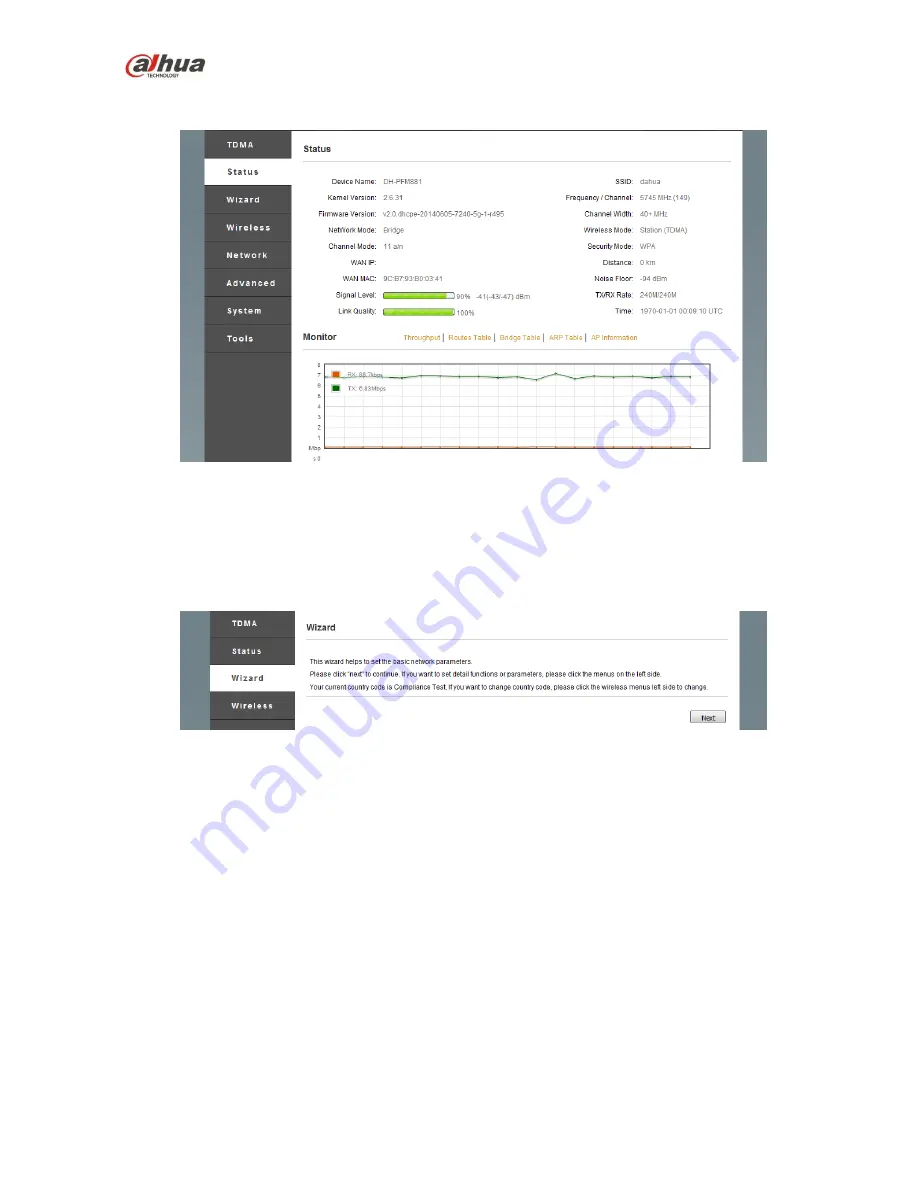
Dahua 5.8GHz Wireless AP/CPE User Manual
- 13 -
Figure 5
2. Click
“Setting Wizard” on the left, as shown in Figure 6. The wizard can help users to make quick
configuration to the device, such as network configuration, wireless mode and etc.
Figure 6
3. Click
“Next”, it will display basic network parameter configuration. Device default configuration is
“Bridge Mode”, LAN port IP address is
“
192.168.1.36
”,
as shown in Figure 7. If users need to
configure the device as
“Bridge Mode” and other detailed network setting, please click the “Network
Setting
” menu on the left after completing setting wizard.
Attention:
If several PFM88X devices realize interconnection of point-to-point or
point-to-multipoint, different devices need to be configured with different IP address.
















































