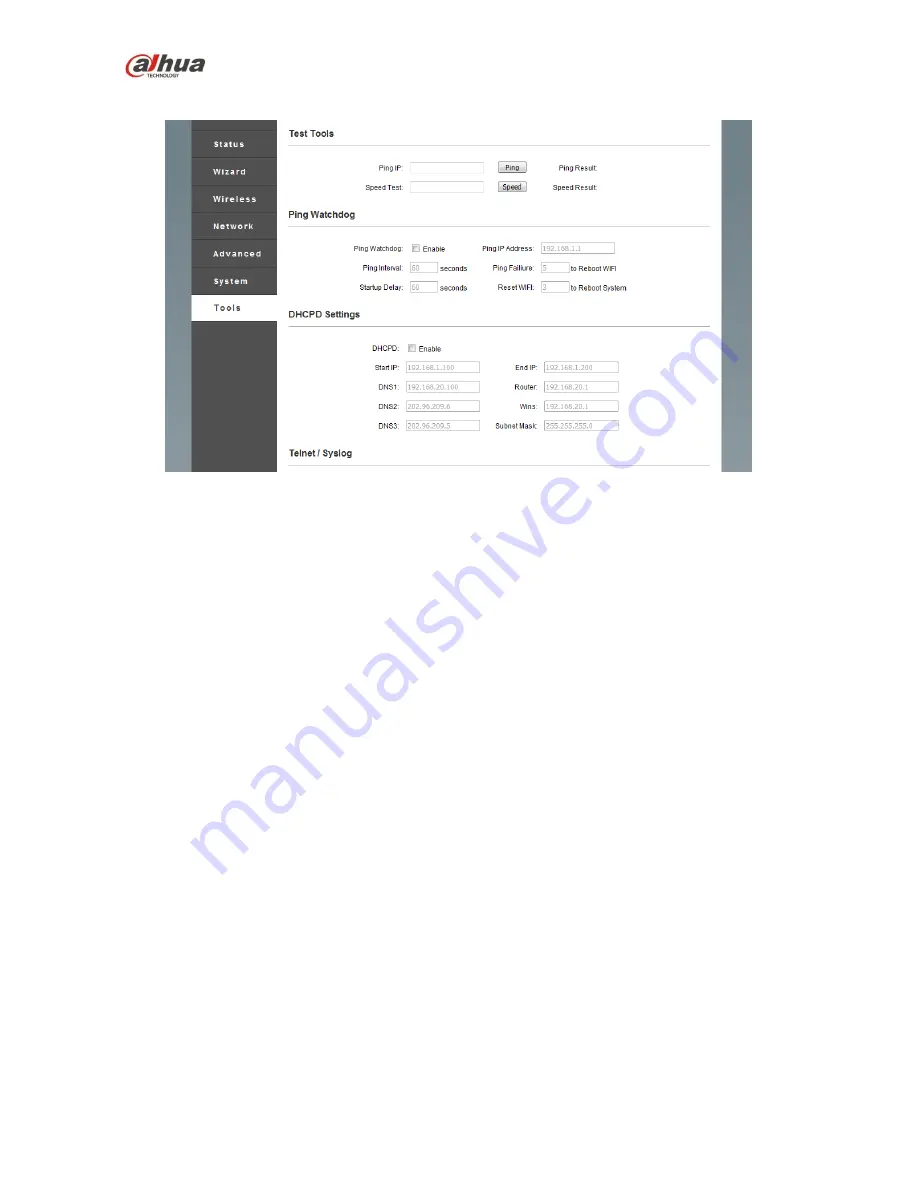
Dahua 5.8GHz Wireless AP/CPE User Manual
- 31 -
Figure 25
Ping IP: When user set a device IP in the ping IP bar, click ping, then ping
’s result is Alive if the
device is connected to PFM88X. Otherwise, it will be Not Alive.
Network Speed Detection:
When the access point is connected to client, set the IP address of
access point (client) in the network speed detection of client (access point), then click speed
detection, the result will display on the webpage after a while.
Ping Watchdog:
It is used to continuously monitor the running condition of Wireless Bridge,
especially use Ping tool when connecting to remote host. Wireless Bridge can ping target host for a
long time, so if Wireless Bridge
didn’t receive the defined a certain number of replies, it means the
tool will make the Wireless Bridge restart.
Ping IP Address: IP address of target host. Ping interval: time interval between two Pings.
Ping Failure: The device will restart WIFI when the times of continuous Ping failure reach the set
value.
Start Delay: After the Wireless Bridge system started, the time set by delay will start to Ping target
host.
WIFI Restart: The device will restart the system when the times of continuously restarting WIFI
reaches the set value.












































