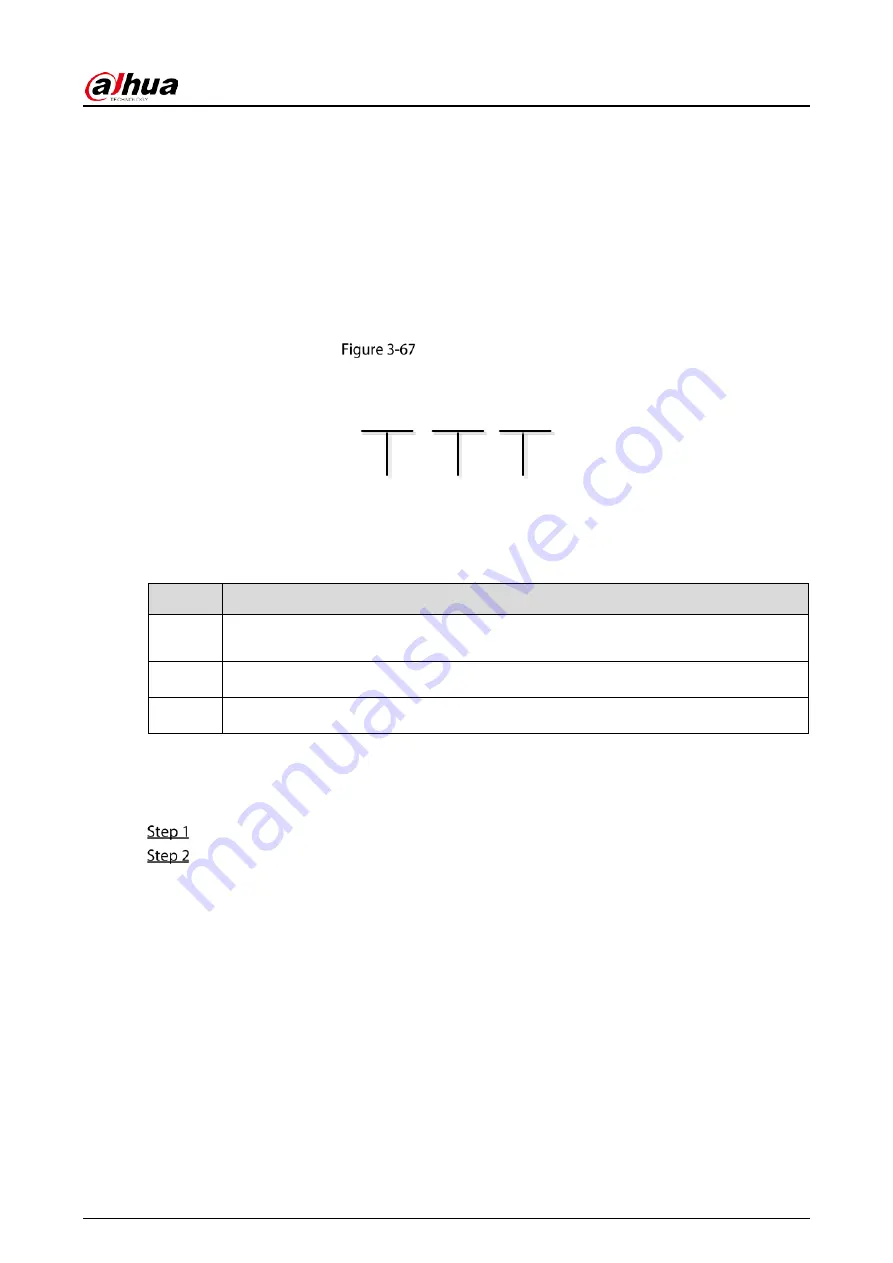
User’s Manual
72
3.6.23
Keypad Display Time
Description
Modify the keypad display time. When you first press a key after not operating the keypad for a while,
the keypad will take a set period of time to wake. During this time, it will not dim its display.
Command
Keypad display time
711
①
00
③
②
008
Table 3-67
Keypad display time
Number Description
1
The encoding address. The command operation means configuring keypad display
time.
2
Keypad address: 00-31.
3
Keypad display time: 0 to 999 seconds.
Example
The admin user modifies display time of the keypad (address: 00) to 8.
The admin user enters 71100008 under programming mode.
Press
Enter
.
3.6.24
Wired Network
Description
Search for information on wired network.
Command
*02













































