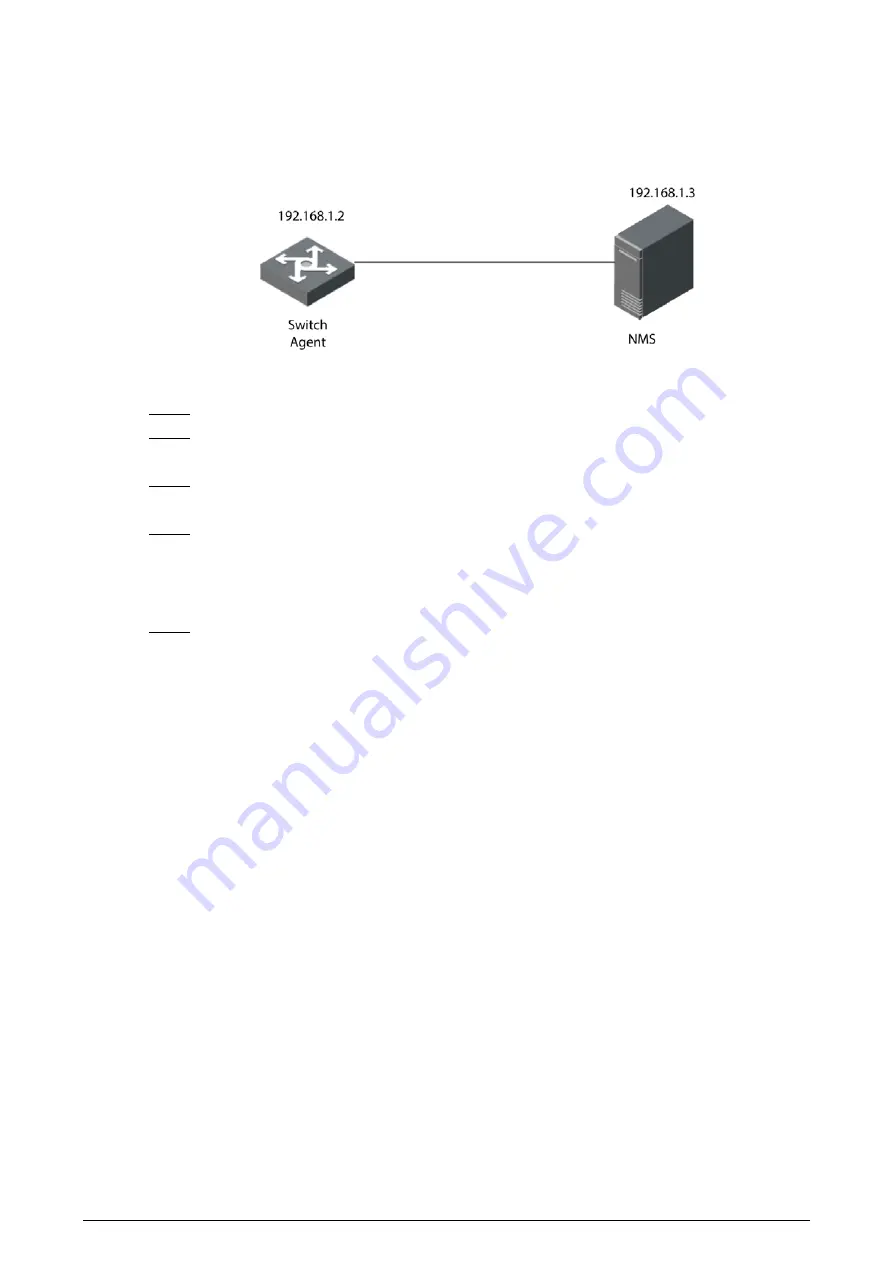
33
and the authentication password is admin123.
●
The SNMP message among the NMS and the Agent must be encrypted, the encryption mode is
DES56, and the encryption password is admin123.
Figure 4-20 Example of SNMPv3 configuration
Procedure
Step 1
Select
Device Management
>
SNMP Settings
on the
System Info
page.
Step 2
Select
SNMP Version
as
SNMP v3
.
SNMP port number is 161.
Step 3
Configure
Read Community
,
Write Community
,
Trap Address
and
Trap Port
to public,
private, 192.168.1.2 and 162 separately.
Step 4
Enter user as
Read-only Username
.
●
Select MDS as
Authentication Type
.
●
Enter admin123 as
Authentication Password
.
●
Enter admin123 as
Encryption Password
.
Step 5
Enter user1 as
Read-only Username
.
●
Select MDS as
Authentication Type
.
●
Enter admin123 as
Authentication Password
.
●
Enter admin123 as
Encryption Password
.
Figure 4-21 SNMP v3 configuration
















































