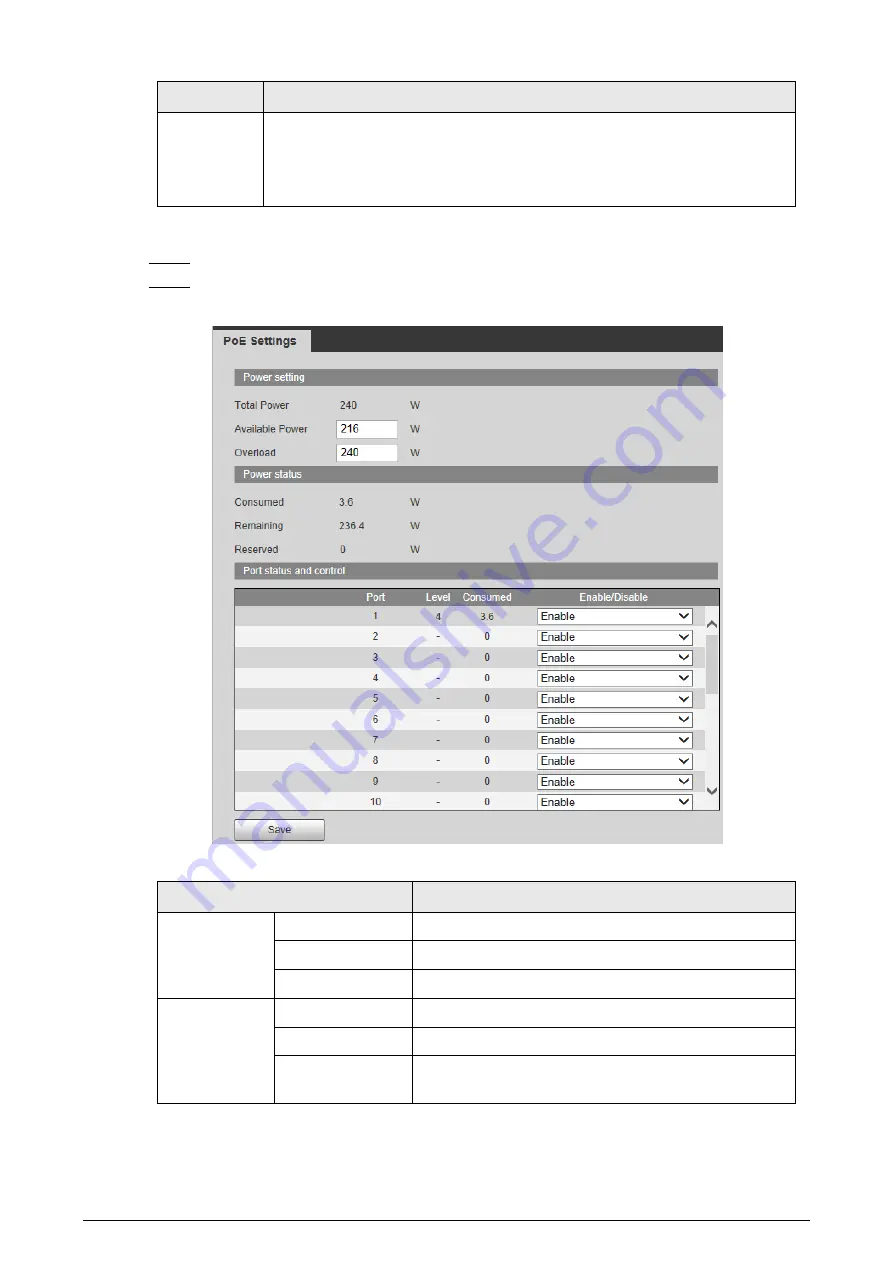
45
Part
Description
PD
The device that receives power from the PSE. It includes IP phone, wireless AP,
portable recharger, POS, network camera and other devices.
When the PD receives power from the PoE device, it can connect to other
power supply to back up the power.
Procedure
Step 1
Select
PoE
>
PoE Settings
.
Step 2
Configure parameters.
Figure 5-2 Configure PoE
Table 5-2 Description of parameters
Parameters
Description
Power Setting
Total Power
Displays the total PoE power.
Available Power
Configures the available PoE power.
Overload Power
Configures the overload PoE power.
Power Status
Consumed Power Displays the current PoE power consumed by all ports.
Remaining Power
Displays the current remaining PoE power.
Reserved Power
Unusable PoE power. Reserved power= total power-
overload power.







































