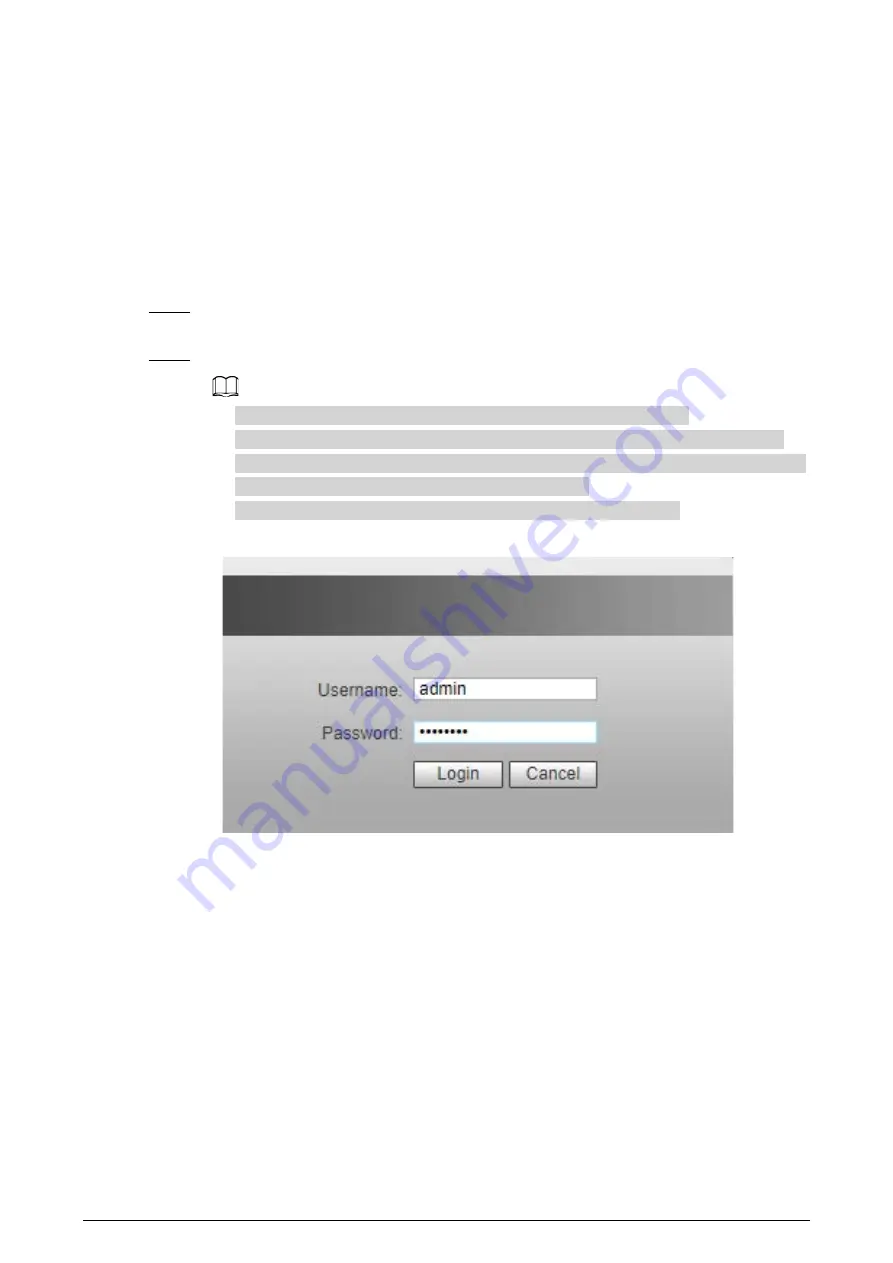
1
1 Login
Prerequisites
●
The main program file running on the Switch must support web access.
●
The IP address of the computer and the Switch must be on the same network segment.
Procedure
Step 1
Enter the IP address of the Switch (192.168.1.110 by default) in the address bar and press
the Enter key.
Step 2
Enter the username and password, and then click
Login
.
●
The username and the password are admin and admin123 by default.
●
Change the password after the first login. The password must consist of 8 to 32 non-
blank characters and contain at least two types of characters among upper case, lower
case, number, and special character (excluding ' " ; : &).
●
For details on changing the password, see "3.4 Changing Password".
Figure 1-1 Log in to the web









































