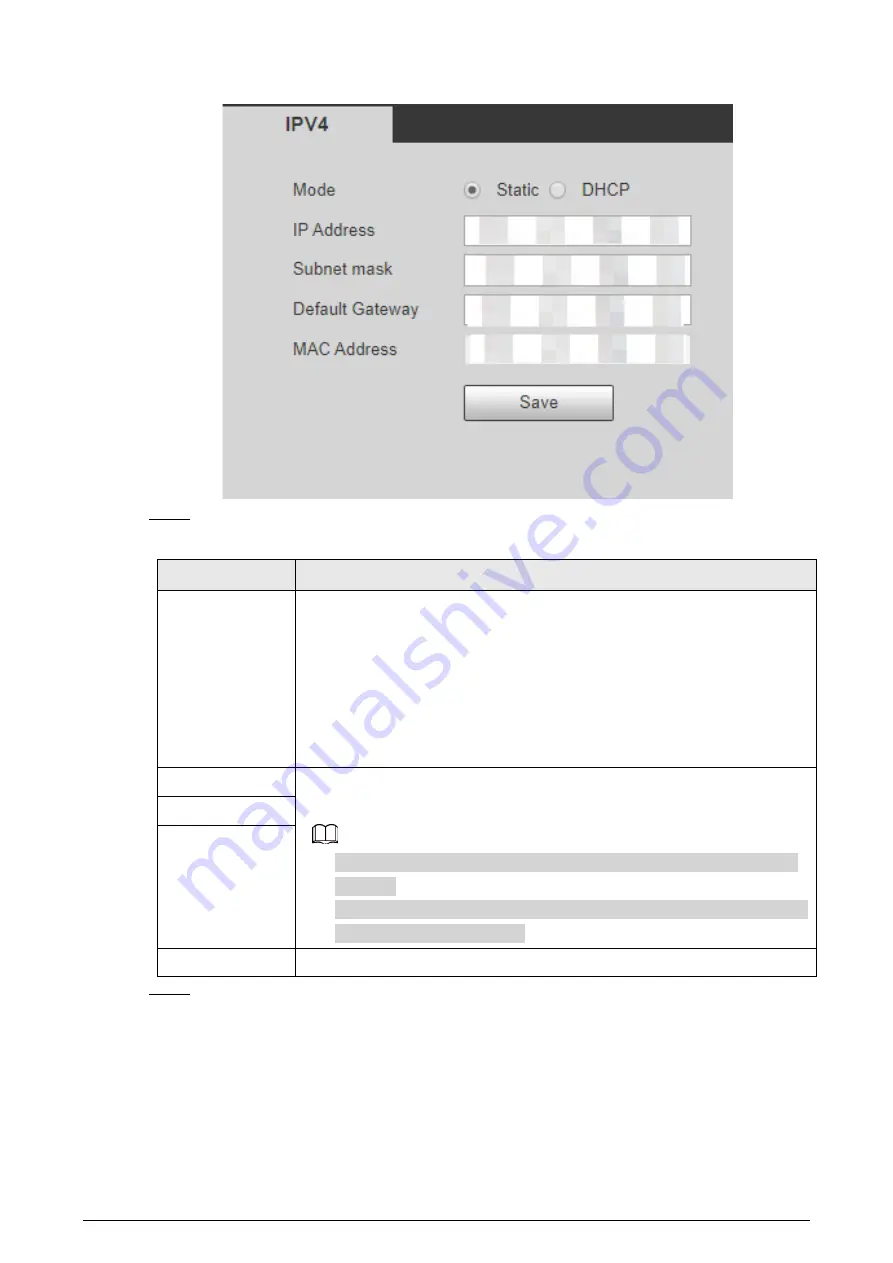
5
Figure 2-5 Network configuration
Step 2
Configure parameters.
Table 2-1 Description of the network configuration
Parameter
Description
Mode
Select the mode for the Switch to obtain IP.
●
Static
: Manually configure the
IP Address
,
Subnet mask
and
Default
Gateway
. After clicking
Save
, you will automatically be redirected to
the login page of the new IP address.
●
DHCP
: When there is a DHCP server on the network, select
DHCP
and
the Switch will automatically obtain a dynamic IP address, saving you
from configuring the IP address and other information.
IP address
When the mode is set to
Static
, enter the IP address, subnet mask and
default gateway according to your network plan.
●
The IP address and the default gateway must be on the same network
segment.
●
Do not modify the subnet mask at random. You might not be able to log
in to the Switch in the future.
Subnet mask
Default gateway
MAC address
The physical address of the Switch, which cannot be modified.
Step 3
Click
Save
.
3.3 Upgrading Software
Prerequisites
Before upgrading, please contact technical support to obtain the latest system file.













































