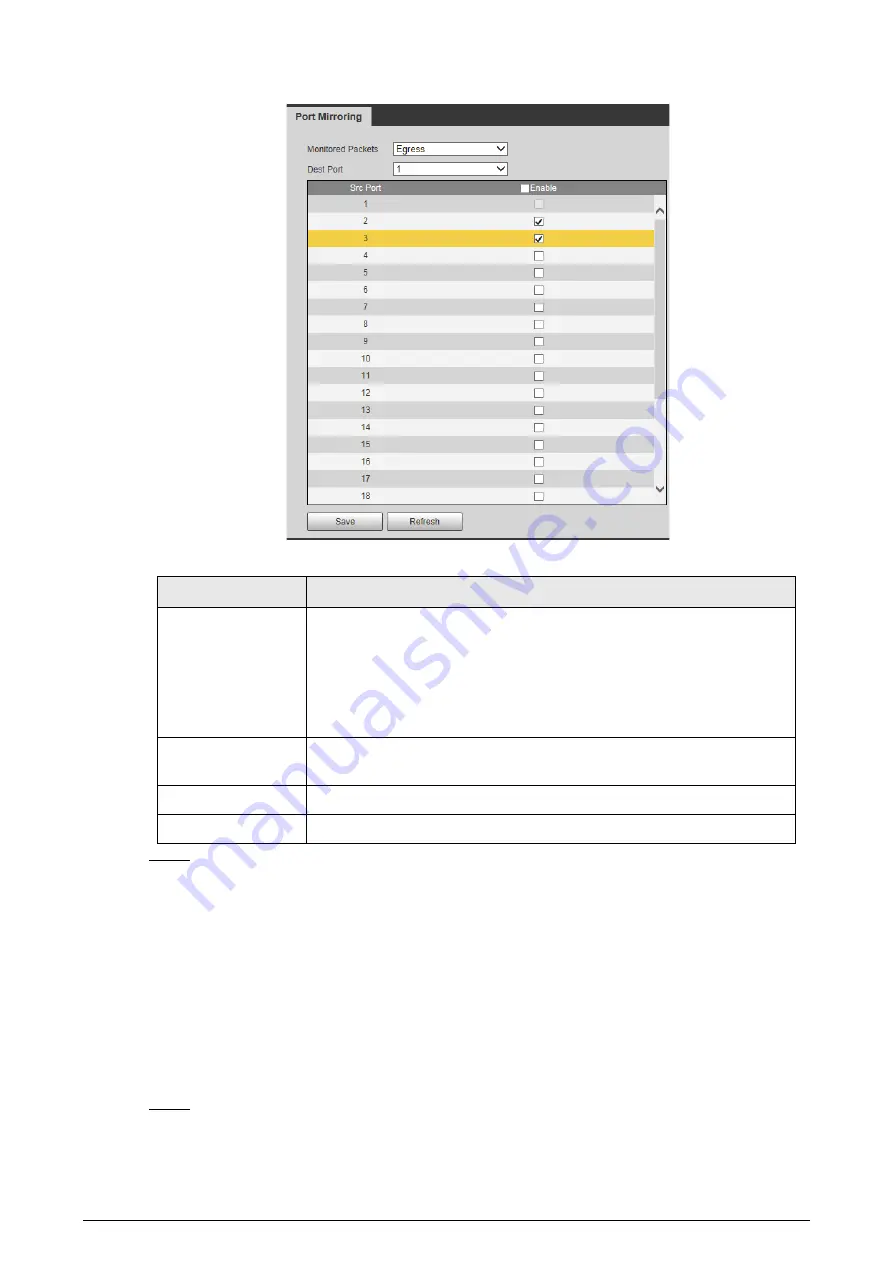
11
Figure 3-2 Configure port mirroring
Table 3-2 Description of parameters
Parameter
Description
Monitored Packets
Select mirrored packets.
●
Disable
(default): Disable the monitor function.
●
Egress
: Monitor output packets.
●
Ingress
: Monitor input packets.
●
Ingress & Egress
: Monitor input/output packets.
Dest Port
The Port that is used to monitor. You can select only one port. The
default setup is disabled.
Src port
The port that is being monitored. Select one or more port(s).
Enable
Enable the function on the selected ports.
Step 3
Click
Save
.
4.3 Configuring Port Statistics
You can view port statistics including the transmit/receive packet amount of each port, collision
statistics, drop packet and CRC error packet. The port working performance is low if the error packet
amount is too huge. Check the port cable connection or confirm corresponding opposite port has
problem or not.
Procedure
Step 1
Select
Port Management
>
Port
Statistics
on the
System Info
page.
















































