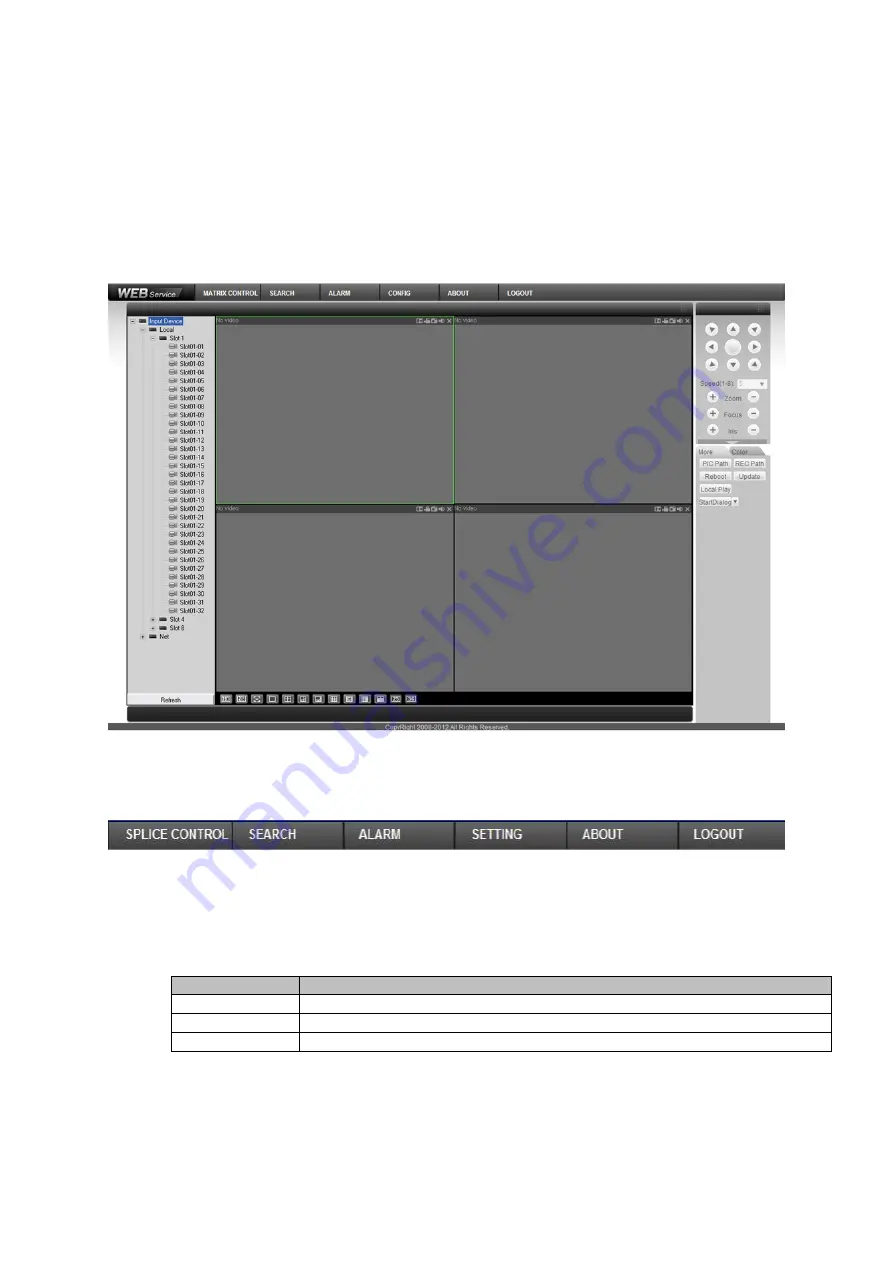
32
Please input your user name and password. Default factory name is
admin
and password is
admin
.
Note:
For security reasons, please modify your password after you first login.
4.3 Homepage
You will see the following interface after successful login in Figure 4- 2.
Figure 4- 2
System Menu
Figure 4- 3
The above Figure 4- 3 is system menu buttons.
Input List
Parameter
Note
Local
Device local connected input channel.
Network
Input channel add to Distributed Decoding System via network.
Refresh
Refresh local and network to add device input list.
Real-Time Monitoring
Click any channel to real-time monitor the channel. Monitoring window functions are summarized:
Summary of Contents for DH-M70-D-0204HO
Page 1: ...i Distributed Decoding System User s Manual V 2 0 1 ...
Page 27: ...21 Figure 3 2 3 2 Network Network interface is shown below as in Figure 3 3 ...
Page 35: ...29 Figure 3 12 3 2 9 Shutdown ...
Page 51: ...45 Figure 4 25 4 5 2 System Config 4 5 2 1 General ...
Page 59: ...53 Figure 4 34 4 5 2 8 NTP ...
Page 71: ...65 Figure 4 46 ...
Page 81: ...75 Figure 4 58 Group setting is as follows please see Figure 4 59 and Figure 4 60 ...
Page 87: ...81 Figure 4 67 ...
Page 90: ...84 Figure 4 71 4 5 3 7 Snapshot ...
Page 93: ...87 Figure 4 74 Figure 4 75 ...
Page 100: ...94 Figure 4 86 Step 4 Click Add See Figure 4 87 Figure 4 87 ...
















































