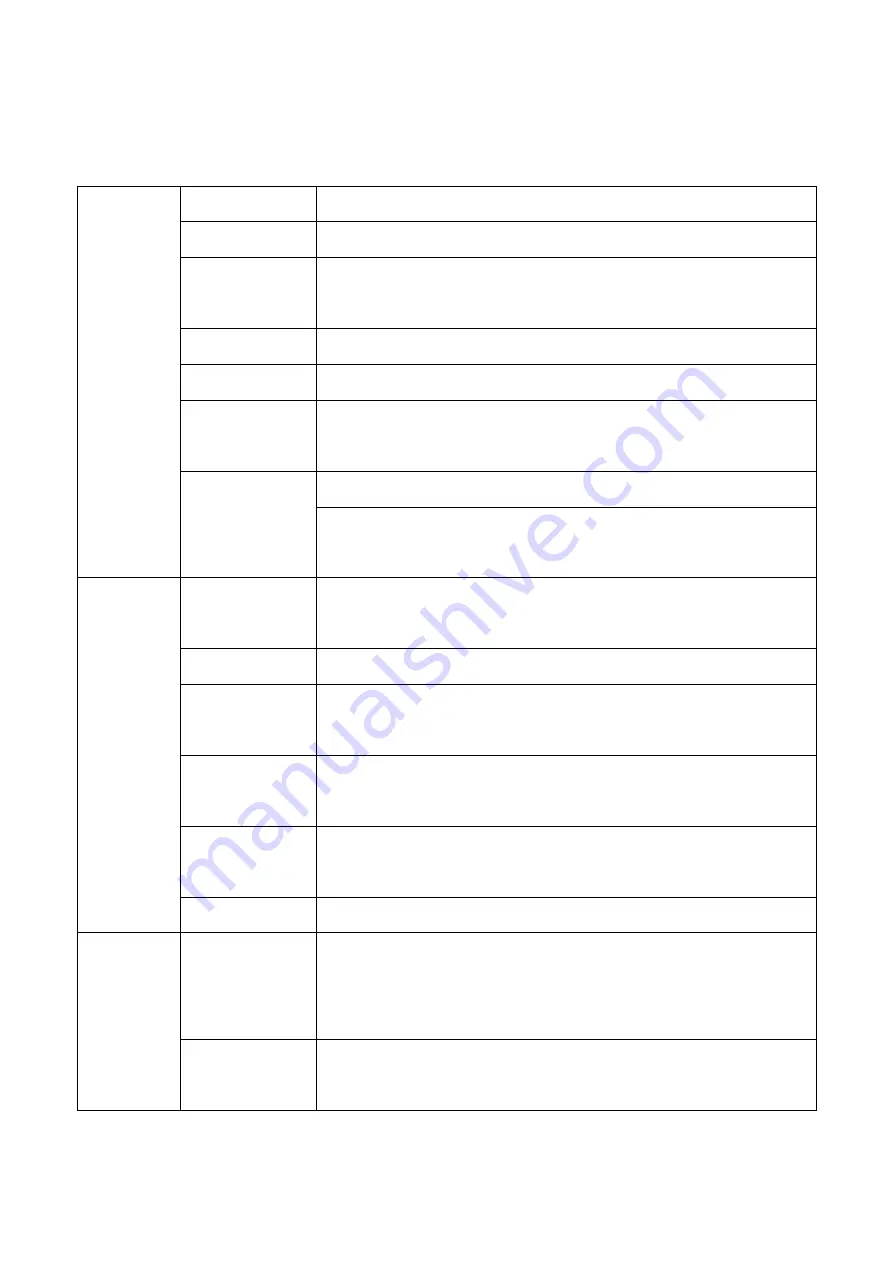
4 Appendix 1 Technical Specifications
Item
Parameter
Wireless
Standard
IEEE802.11 b/g/n
(
2T2R 300Mbps
)
Working
frequency
802.11 b/g/n(HT20): 2412MHz~2462MHz
802.11 n(HT40): 2422MHz~2452MHz
Antenna
Built-in antenna: gain 6dBi horizontal 65°, vertical 60°
Output power
20dBm
Receive
sensitivity
-72dBm@65Mbps
,
-97dBm@1Mbps
Max
transmission
speed
11n
:
300Mbps(40M channel width), 130(20M channel width)
11g
:
54Mbps
Hardware
Working
voltage
48V PoE or 12V DC
Port
3×10/100M Base-TX (Cat. 5/5E
,
RJ-45) network port
Working
temperature
-30
℃~
+65
℃
Storage
temperature
-40
℃~
+85
℃
Working
humidity
5%
~
95%RH non-condensation
Dimension
150*150*31.6mm
Software
Working
scenario
selection
Elevator car/elevator room
Encryption
mode
WPA-PSK/WPA2-PSK
Summary of Contents for DH-PFM885-I
Page 9: ...Figure 3 6...































