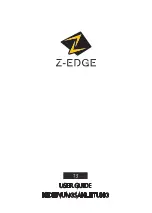92
Step 1
Select
“Setup > Network >UPnP” and the system will display the interface of “UPnP”, which is shown in
Figure 6-32.
Figure 6-32
Step 2
Ckeck the box to enable UPnP function.
Step 3
Select mode.
UPnP is divided into two mapping modes which are auto and manual. As for manual mapping mode, it
allows users to modify external ports, as for auto mapping mode, it selects unoccupied port to complete
port mirroring, users don
’t have to modify mapping.
Step 4
Click
“Save” to make config valid.
6.2.8 SNMP
The SNMP allows the communication between the network management work station software and the
proxy of the managed device. Please install the software such as MG MibBrowser 8.0c software or
establish the SNMP service before you use this function. You need to reboot the device to activate the
new setup.
Step 1
Select
“Setup > Network >SNMP” and the system will display the interface of “SNMP”, which is shown in
Figure 6-33 and Figure 6-34.
Summary of Contents for DH-TPC-PT8320A
Page 1: ...i Multi spectral Thermal Camera Web3 0 Operation Manual Version 1 0 0 ...
Page 8: ...3 Figure 1 4 ...
Page 17: ...12 Figure 2 8 ...
Page 54: ...49 Figure 5 2 ...
Page 98: ...93 Figure 6 33 ...
Page 146: ...141 Figure 6 74 Figure 6 75 ...
Page 169: ...164 Figure 6 102 ...