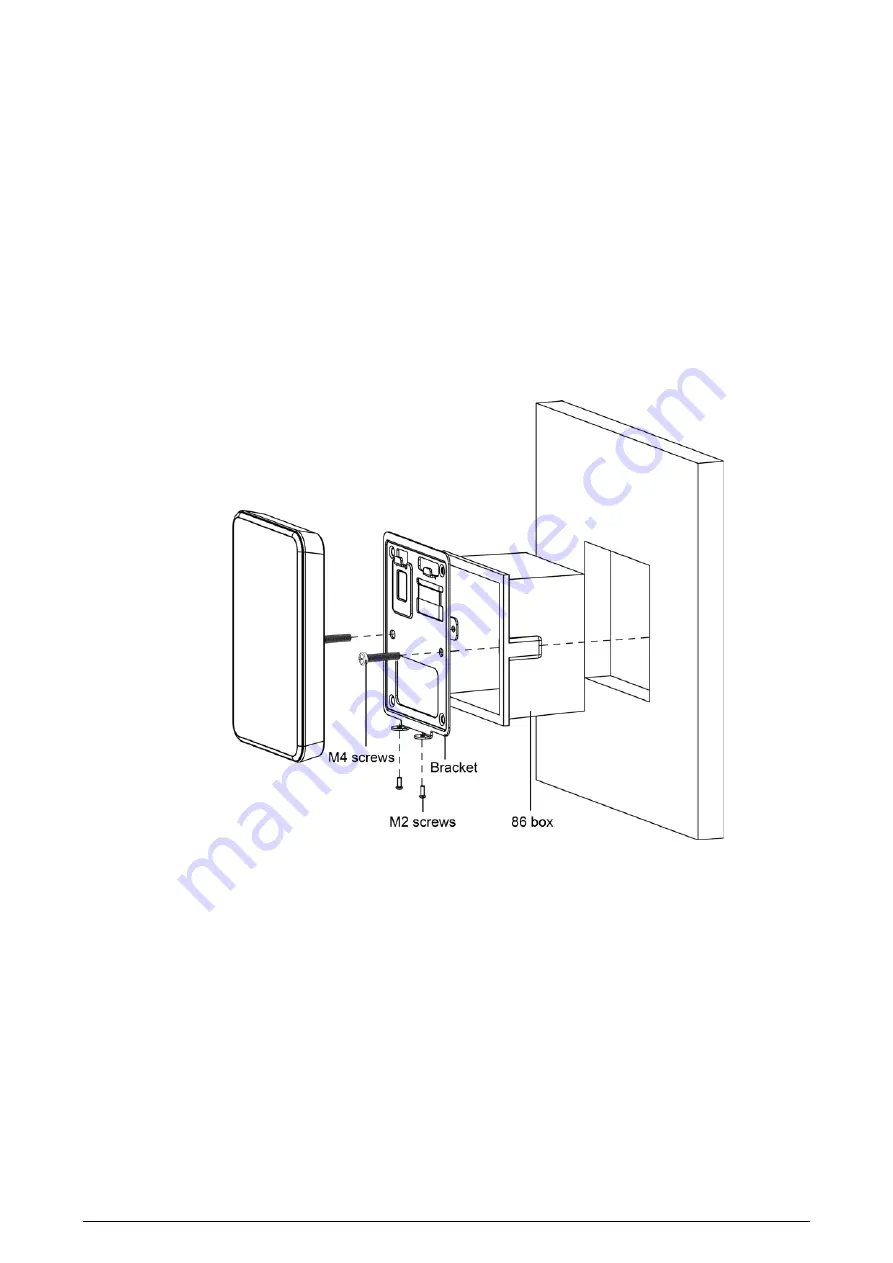
5
3 Installation
3.1 Installing the 86 Box Model
Box mount
1. Mount the 86 box to the wall.
2. Wire the card reader, and put the wires inside the 86 box.
3. Use two M4 screws to attach the bracket to the 86 box.
4. Attach the card reader to the bracket from top down.
5. Screw in 2 screws on the bottom of the card reader.
Figure 3-1 Wall mount
Wall mount
1. Drill holes on the wall.
2. Put 4 expansion bolts into the holes.
3. Wire the card reader through the slot of the bracket.
4. Use two M3 screws to mount the bracket on the wall.
5. Attach the card reader to the bracket from top down.
6. Screw in 2 screws on the bottom of the card reader.










































