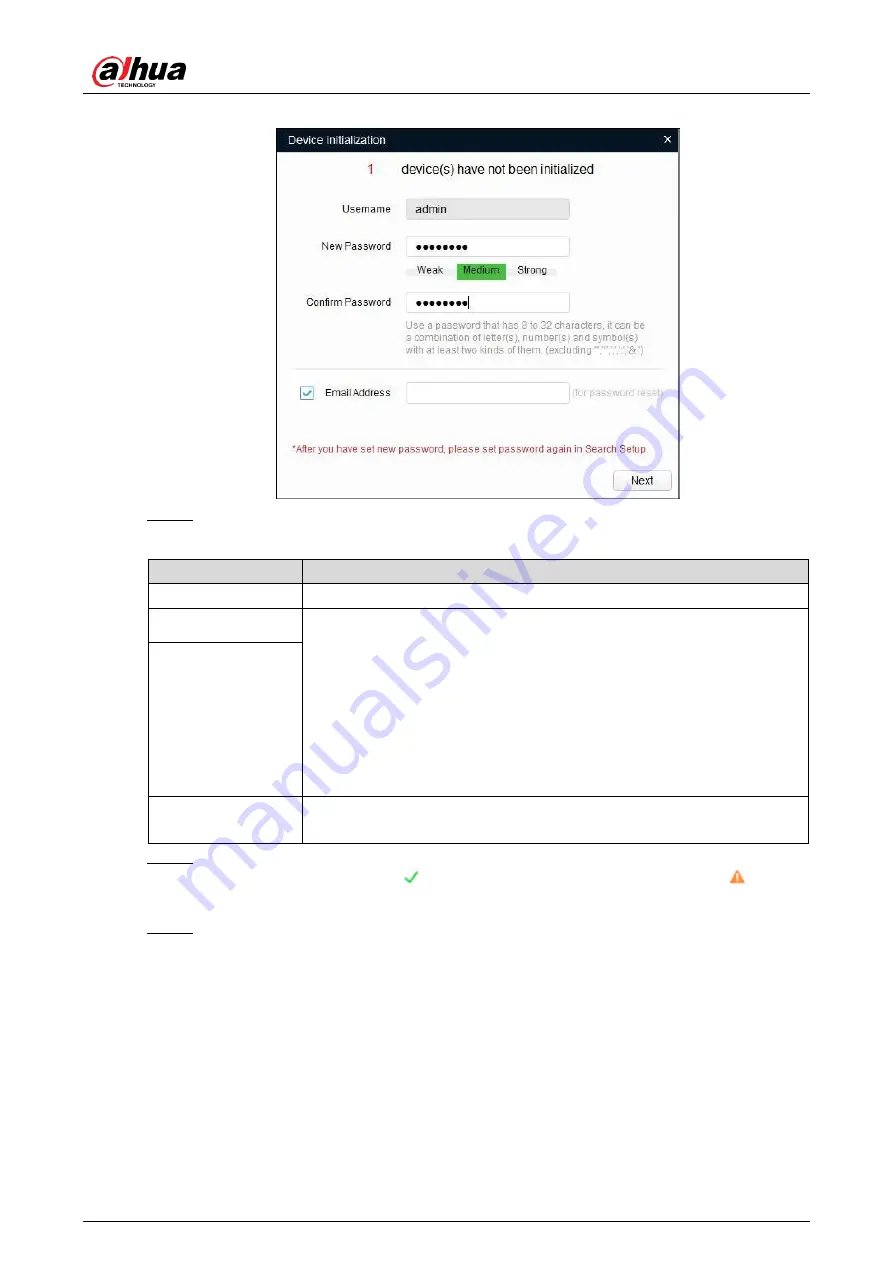
User’s Manual
7
Device initialization (2)
Figure 3-3
Configure the parameters.
Step 5
Table 3-1 Parameter description
Parameter
Description
User Name
The user name is admin by default.
New Password
The new password can be set from 8 characters to 32 characters
and contains at least two categories from upper cases, lower
cases, numbers and special characters (excluding “'”, “"”, “;”, “:”
and “&”)
Follow the password strength prompt to set a high security level
password.
The new password should be in accordance with the confirm
password.
Confirm Password
I
T IS SELECTED BY DEFAULT
,
THE
E
MAIL WILL BE USED FOR
password
retrieval and reset
.
Click
Initialize
and the system begins to initialize device.
Step 6
If initialization succeeded,
will be displayed. If initialization failed,
will be
displayed. Click the icon to check more details.
Click
Complete
, and then device initialization is finished.
Step 7
After initialization is completed, the device status becomes
Initialized
on the main
interface, and the device information will be displayed on other interfaces.
Summary of Contents for DHI-IPMECS-2201C
Page 34: ......















































