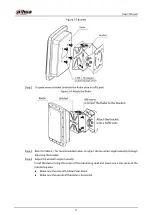User’s Manual
15
5
Radar Debugging
This section introduces detailed methods for debugging the Radar.
Calibrating Azimuth
5.1
5.1.1
Calibrating Azimuth Automatically
Automatic calibration requires busy traffic flow, simple road condition and center-mounted radar.
Make sure that the Radar software is in default status (
Workmode
is
Normal
).
Set the
Height
and the
Elevation
angle according to the actual installation, and set the
Step 1
Azimuth
angle to 0.
Synchronize installation parameters
Figure 5-1
W
ait for
a while
(refer to "4.2.3
" for details)
, and then click
Read
Step 2
Ang
.
Copy the value from
Read Ang
to
Azimuth
.
Step 3
Click
Write
to synchronize azimuth data to the Radar.
Step 4
The software records every operation in logs. You can see whether the operation is
complete.
Set
Workmode
to
Debug
, and then click
Write
. Check the track again.
Step 5
The track and the lane are basically parallel. If not, you need to adjust the azimuth angle
manually.