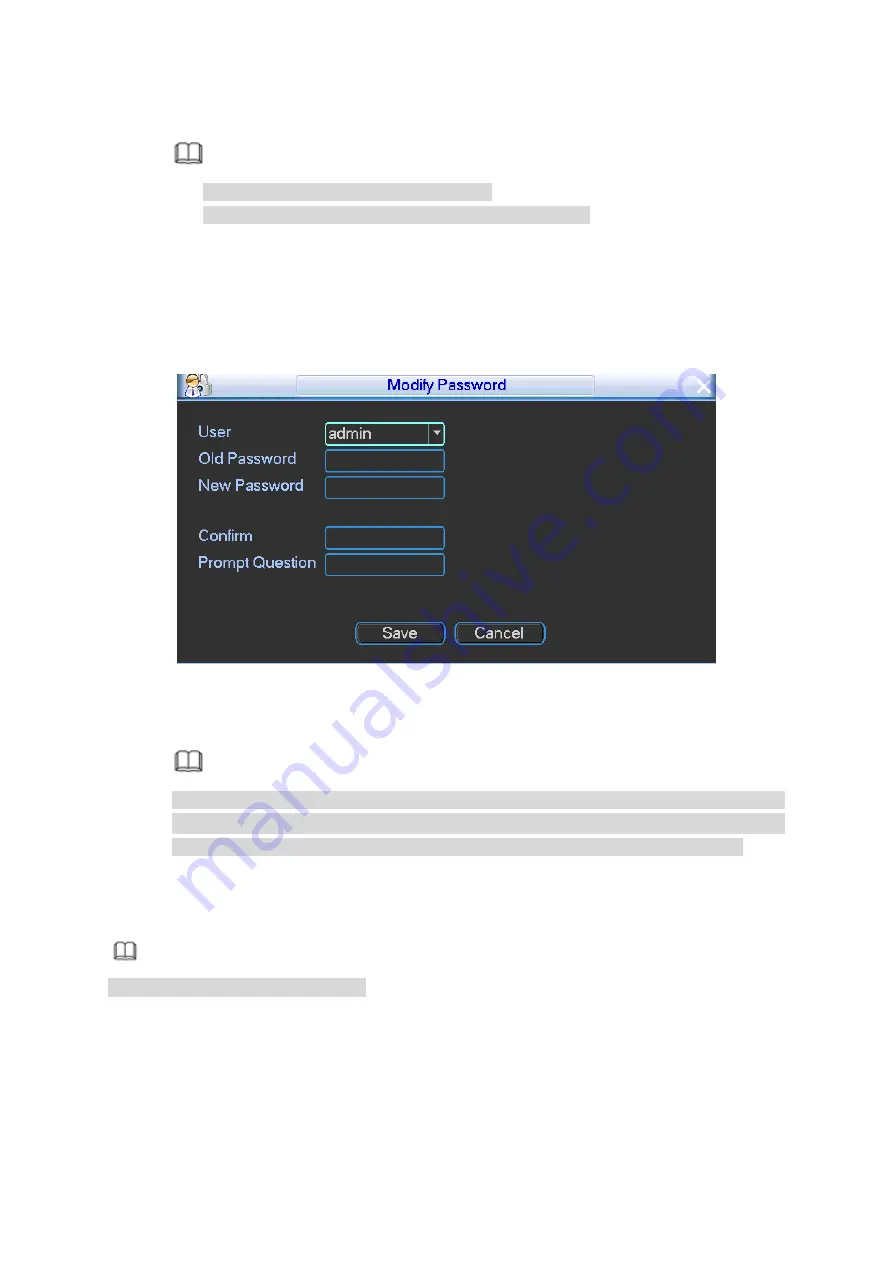
89
Figure 4-82
Step 2 Select a group and change user group name, memo, or rights.
Note
Cannot change admin/user group name.
Select a group and then click Delete to delete a group.
Step 3 Click Save button.
4.3.6.5 Change Password
It is to change user password.
Step 1 From main menu->Advanced->Account
,
Click Modify password, enter Modify password interface. See Figure 4-83.
Figure 4-83
Step 2 Input user name and then input old password.
Input new password twice to complete setup.
Note
Password/confirm password: The password ranges from 8 to 32 digitals. It can contain
letters, numbers and special characters (excluding “'”,“"”,
“
;
”
,
“
:
”
,
“
&
”
) . The password
shall contain at least two categories. Usually we recommend the strong password.
Step 3 Click Save button.
4.3.6.6 Security Question
Note
This function is for
admin
user only.
It is to change security questions. After you successfully answered security questions, you can
reset admin account password.
Step 1 From main menu->Advanced->Account
,
Enter Account interface.
Step 2 Click Security question,
Enter security question interface. See Figure 4-84.















































