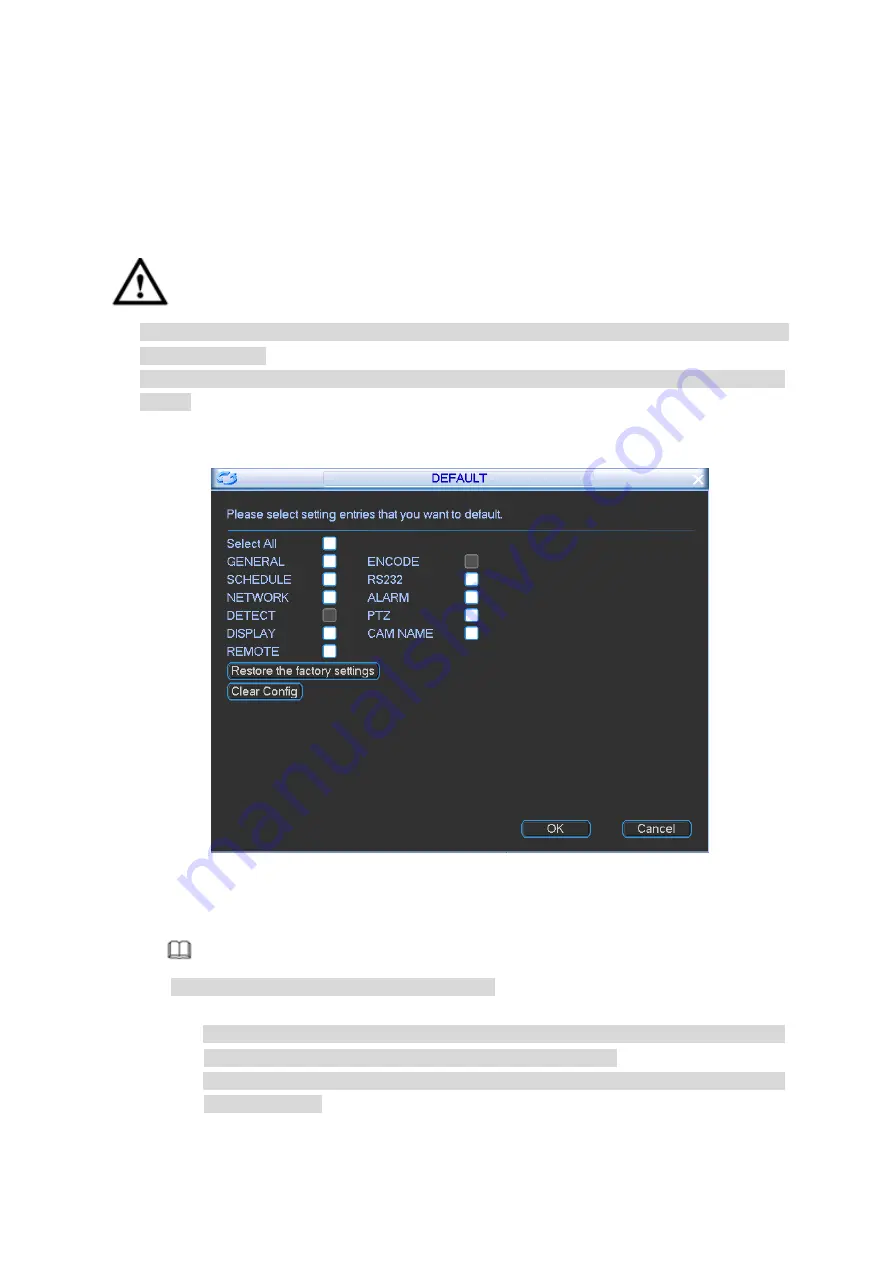
107
Step 5 Click Start
Device pops up successfully backed up dialogue box.
Step 6 Click OK button.
4.4.4.3 Default
When device is running slowly or configuration error occurred, you can use default function to try
to fix the problem.
Caution!
After some items restore the default settings, some customized information may become loss.
Please be careful!
Click restore default button, all system items restore factory default settings. Please be
careful!
Step 1 From Main menu->Setting->Default,
Enter default interface. See Figure 4-106.
Figure 4-106
Step 2 Check an item (items) you want to restore factory default settings.
Note
Check All to select all items at the same time.
Step 3 Select corresponding operations.
Clear config: Select an item (items) and then click Clear config button, device
deletes current configurations and restore default settings.
Click Restore the factory settings button, all system configurations restore factory
default settings.
Step 4 Click OK
Device restores default settings after reboot.
















































