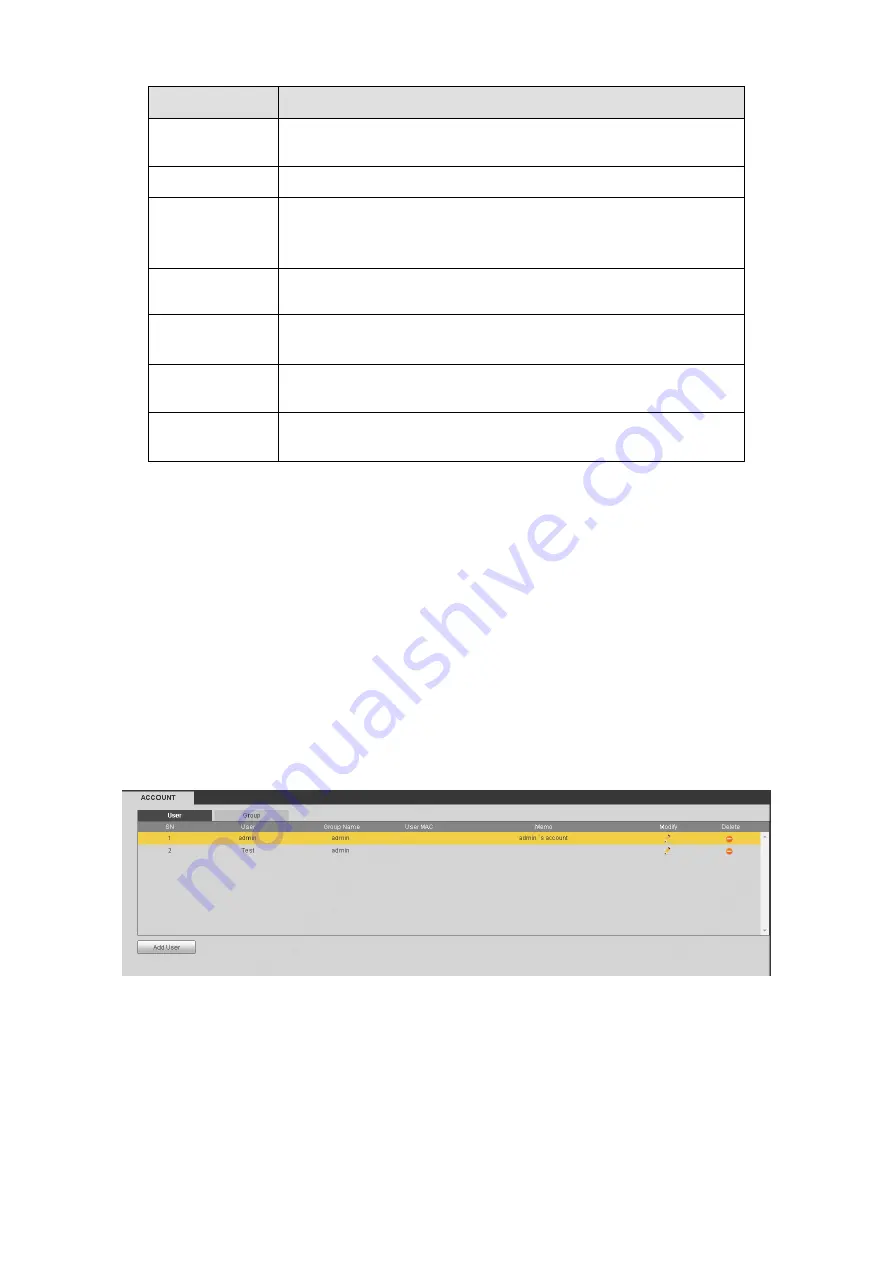
156
Parameter
Function
Please select remote type if you are connecting to the network
PTZ.
Protocol
Select the corresponding dome protocol such as PELCOD.
Address
Set corresponding dome address. Default value is 1.
Please
note your setup here shall comply with your dome address;
otherwise you cannot control the speed dome.
Baud Rate
Select the dome baud rate. Default setup is 9600.
Data Bit
Default setup is 8. Please set according to the speed dome dial
switch setup.
Stop bit
Default setup is 1. Please set according to the speed dome dial
switch setup.
Parity
Default setup is none. Please set according to the speed dome dial
switch setup.
5.6.5.5 Account
It is to manage user, user group and security questions.
For the user name, the string max length is 31-byte, and for the user group, the string max
length is 15-byte. The user name can only contain English letters, numbers and
“
_
”、“
@
”、
“
.
”
.
The default user amount is 64 and the default group amount is 20. System account adopts
two-level management: group and user. The user authorities shall be smaller than group
authorities (The
admin
user authorities are set by default).
For group or user management, there are two levels: admin and user. The user name shall
be unique and one user shall only belong to one group.
5.6.5.5.1 User
From main window->Setup->System->Account->User, enter user interface. See Figure 5-69.
In this interface you can add/remove user and modify user name.
Figure 5-69
5.6.5.5.1.1 Add user
It is to add a name to group and set the user rights.
From main window->Setup->System->Account->User, click Add user button. See Figure 5-70.
Input user name and input password twice to confirm. Check the boxes to select rights.
For convenient setup, please make sure the admin user has the higher rights than the general
user.
















































