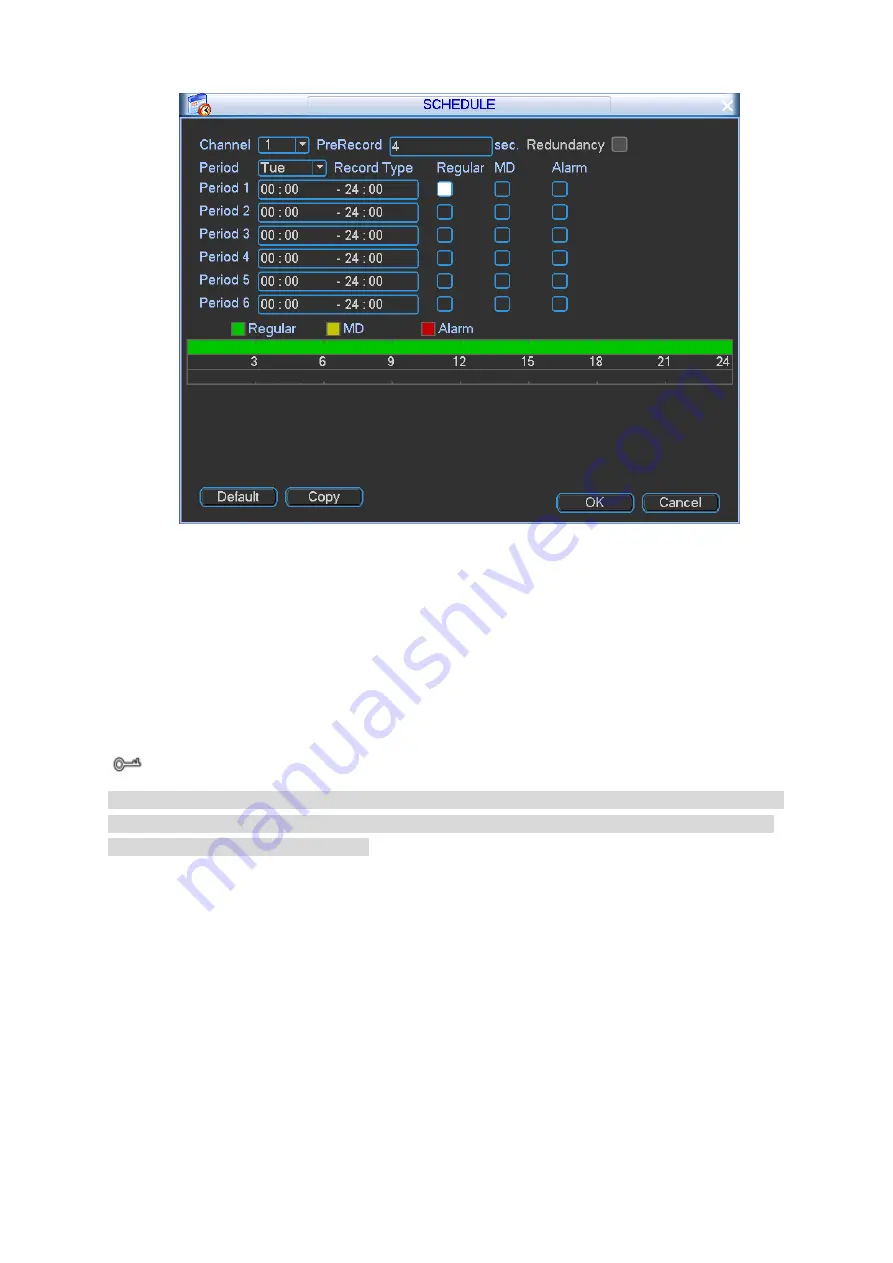
33
Figure 4-12
Step 3 Click OK button.
4.2 Operations
4.2.1
Preview
After you successfully logged in, you can go to 4-window preview interface directly. See Figure
Tips
If you want to change position of channel 1 and channel 2 when you are previewing, you can
left click mouse in the channel 1 and then drag to channel 2, release mouse you can switch
channel 1 and channel 2 positions.














































