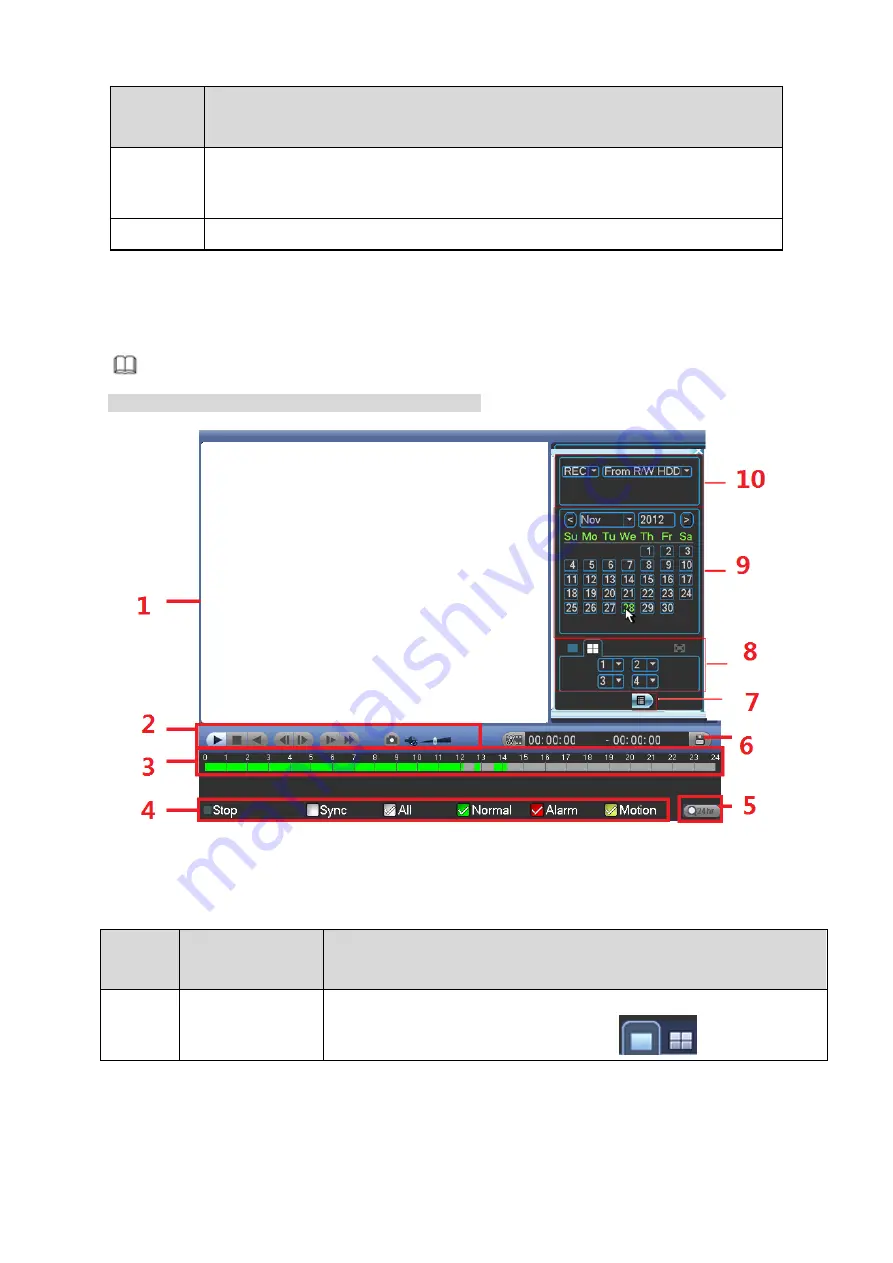
50
Name
Function
System
Move the cursor to camera and then click OK button. Use up/bottom button to
select an item and then click OK button if there is an 3rd-level menu. Use left/right
button to set parameters.
Exit
Move the cursor to Exit and then click OK button to exit OSD.
4.2.3
Search & Playback
Click Search button in the main menu, or on the preview interface, right click mouse and then
select Search, search interface is shown as below. See Figure 4-37.
Note
Slight difference may be found on the user interface.
Figure 4-37
Please refer to the following sheet for more information.
SN
Name
Function
1
Display window
Here is to display the searched picture or file.
Support 1/4-window playback. Click
to set.
















































