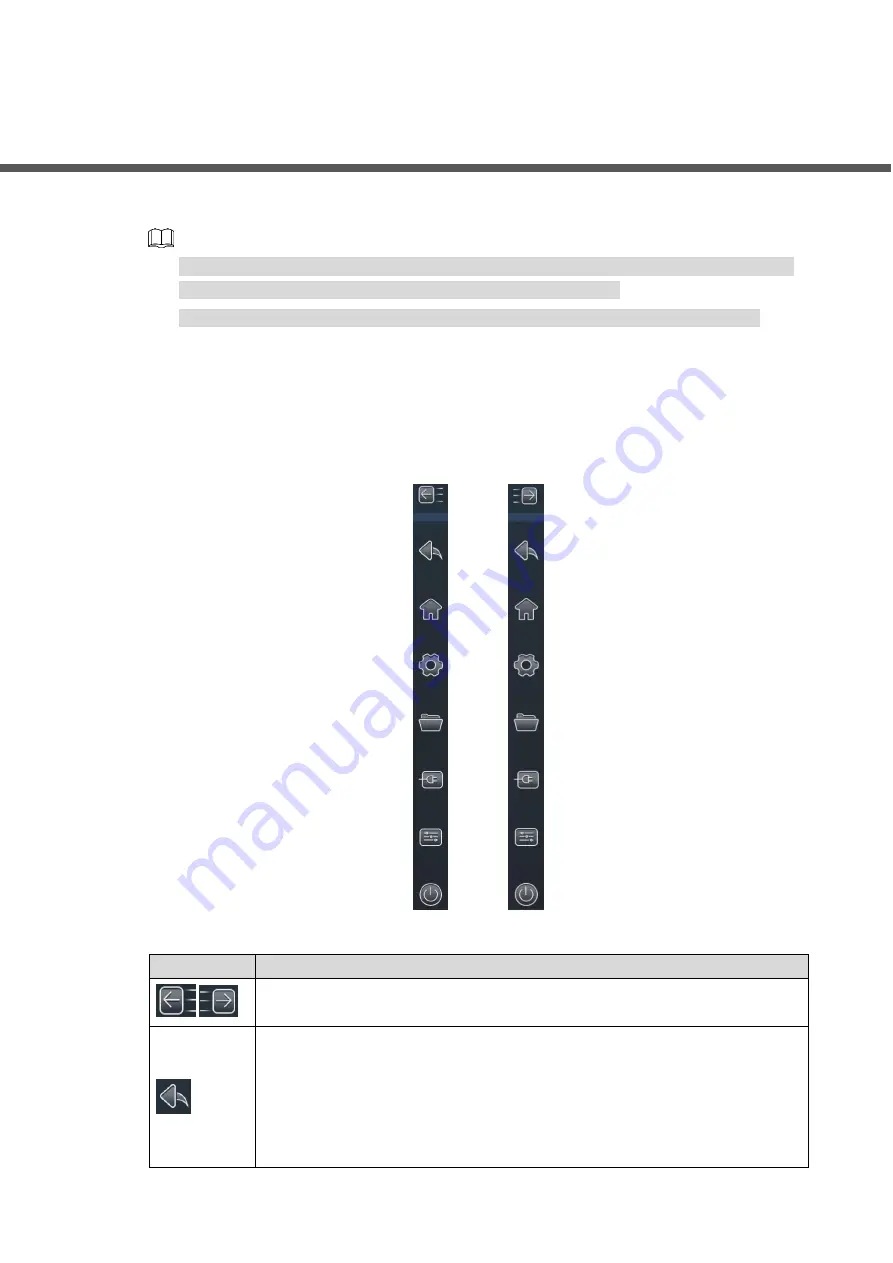
Basic Operations 11
3
Basic Operations
The Display has functions such as electronic whiteboard, wireless projection, and file
management. The chapter is mainly about the basic operations of those functions.
We recommend that you use the stylus pen to operate on the device screen. For touch
screen operations, see "Appendix 1 Touch Screen Operations."
Figures in this chapter are for reference only, and the actual interfaces shall prevail.
Navigation Bar
3.1
After bringing up the navigation bar, you can quickly select the operations you need.
See Figure 3-1 and Table 3-1.
Navigation bar
Figure 3-1
Table 3-1 Description of navigation bar
Icon
Description
/
Tap it to hide the navigation bar.
Tap it, and you will return to the previous page or the Android homepage.
On the
Input
interface, tap it, and the system will prompt whether to
return to the Android homepage.
It is invalid to tap it on the Android homepage.
On Android interfaces except the homepage, tap it, and the system
returns to the previous page.


































