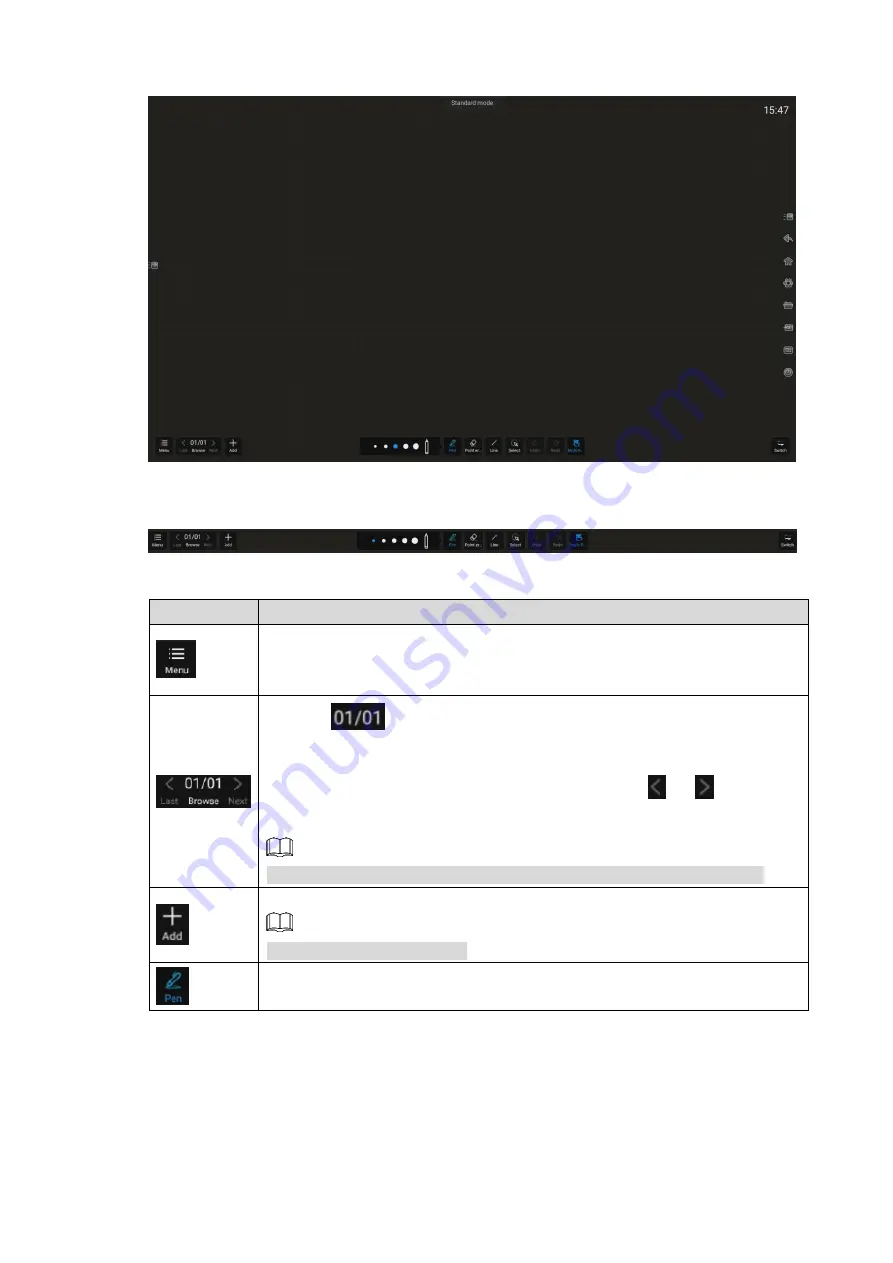
Basic Operations 19
Electronic whiteboard
Figure 3-7
For the toolbar of electronic whiteboard, see Figure 3-8. For icon details, see Table 3-4.
Tool bar of electronic whiteboard
Figure 3-8
Table 3-4 Description of electronic whiteboard icon
Icon
Description
Tap it to create, open, and save a file, export pictures, send an email, share
by scanning QR code, set the background, view whiteboard information, and
exit whiteboard.
Tap
, and then you can view the files list that is saved, or open a
file to edit it.
When you have created several files, you can tap
or
to go to the
previous or next file.
Restart the electronic whiteboard, and the system will clear the files list.
Tap it to add a new whiteboard page.
You can add up to 20 pages.
Tap it to select pen color and line thickness.

































