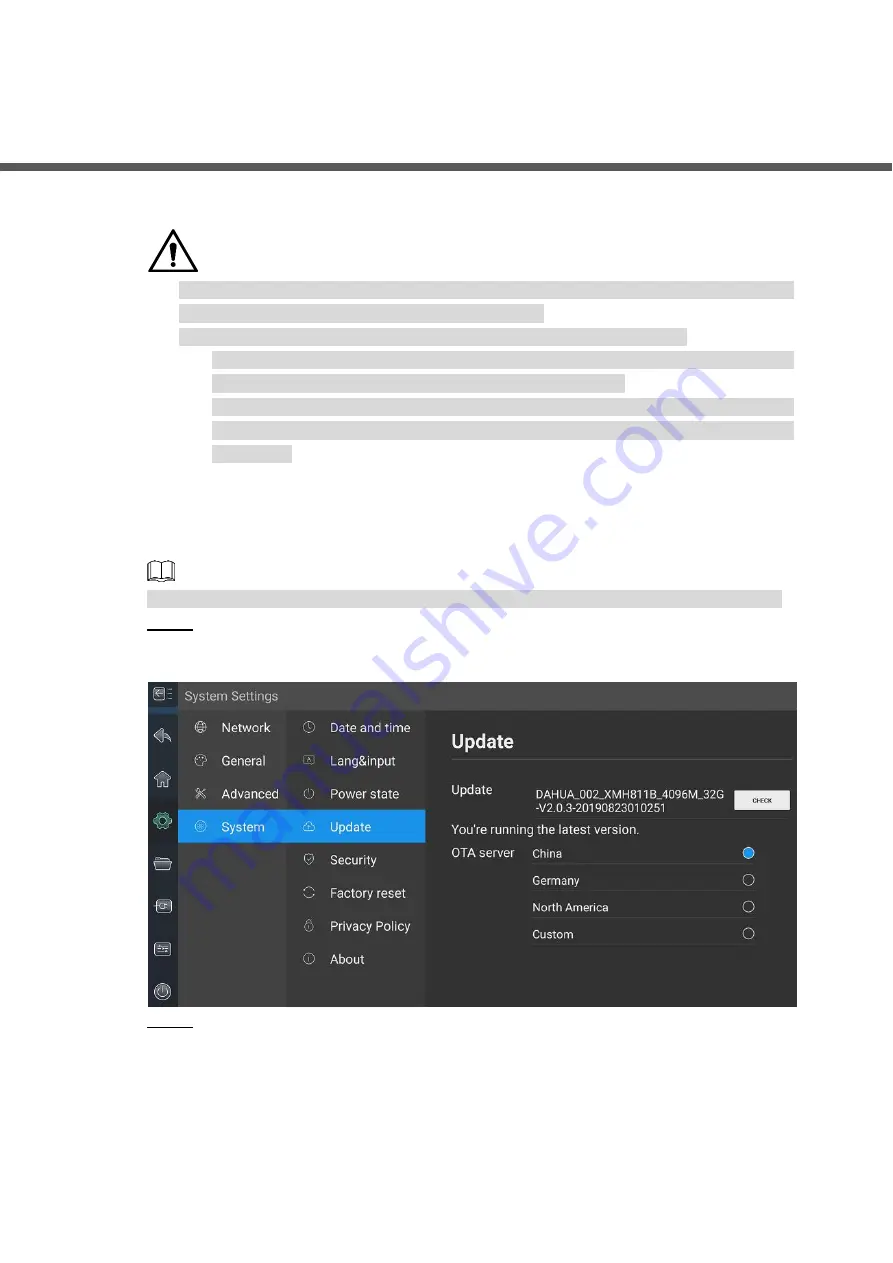
Updating System 30
6
Updating System
The system can be updated online or by USB flash drive. Before updating your system,
consult supplier for the correct update file.
Different update methods require different files. Make sure that you have acquired the
correct update files; otherwise, the update might fail.
Online update and update by USB flash drive differ in the following ways:
Online update: Updates only system version, and has no influence on user settings.
It is recommended to use this way during normal operation.
Update by USB flash drive: After the update, the user settings will be restored to
factory settings. It is recommended to use this way when the system starts
abnormally.
Online Update
6.1
Online update checks for and carries out updates automatically.
When updating your system online, make sure that you device is connected to the network.
Tap
System Settings > Update
.
Step 1
The
Update
interface is displayed. See Figure 6-1.
Update
Figure 6-1
Tap
CHECK
.
Step 2
If no update is available, the system prompts that
System is the latest version
.
If update is available, tap
Update Now
at the right side.
The system starts to update. After the update is complete, the system
automatically restarts.




































