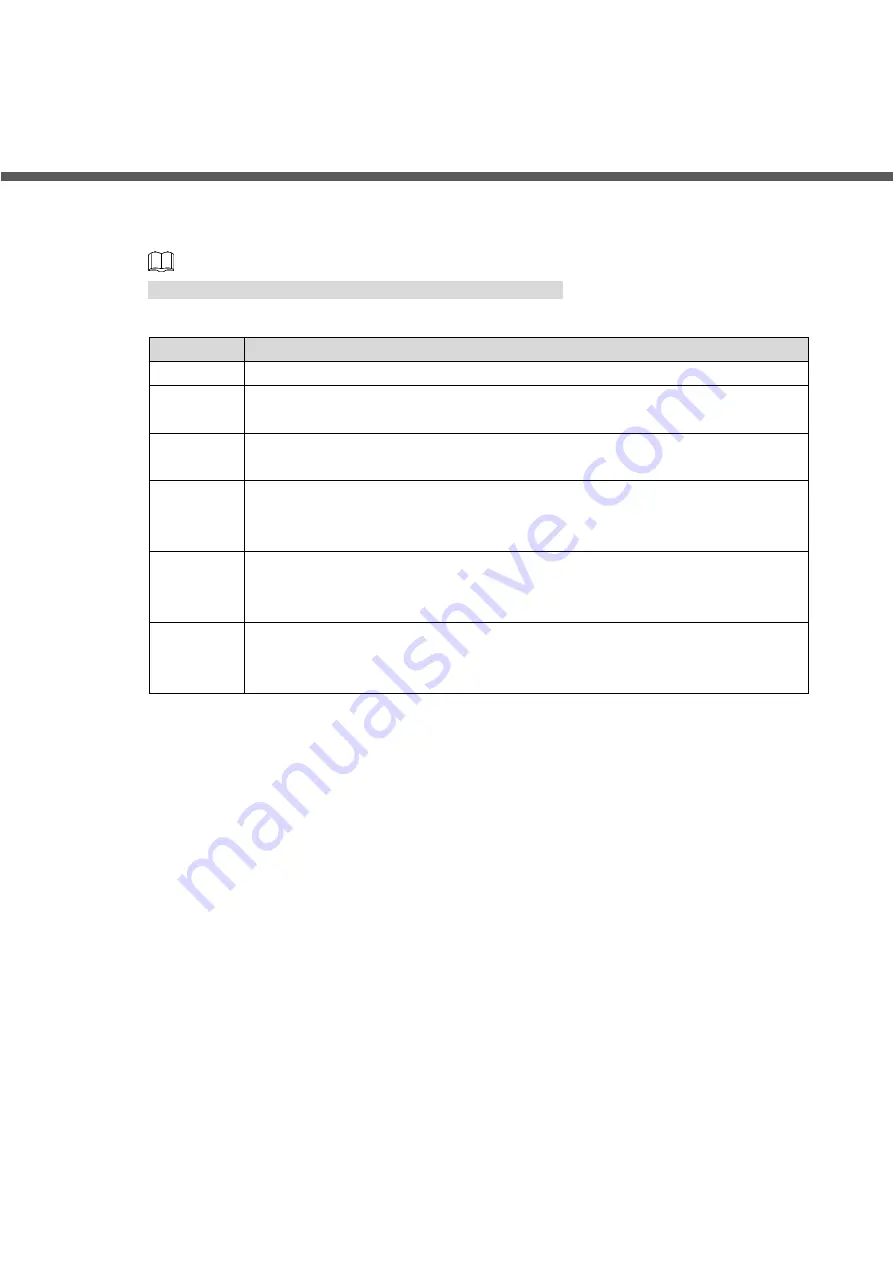
Touch Screen Operations 33
Touch Screen Operations
Appendix 1
You can operate on the Display with the stylus pen or your fingers. For detailed operations,
This section takes operation with stylus pen as an example.
Appendix table 1-1 Touch screen operation
Operation
Description
Tap
Tap the screen once with the stylus pen.
Double-tap
Tap the screen twice with the stylus pen (the interval of the taps is around 0.5
s).
Right-tap
Slightly tap the screen 1 s
–2 s with the stylus pen, and lift the pen when there is
a circle on the screen. Then the right-tap menu is displayed.
Drag
Tap and hold the icon that you want to drag with the stylus pen, and move the
stylus pen to the target position. Lift the stylus pen to finish the dragging
operation.
Slide
Tap and hold the interface (for example, slider used for web browsing) that you
want to slide with the stylus pen, and drag the pen towards the direction you
want. Lift the stylus pen to finish the sliding operation.
Zoom
Tap and hold the interface that can be zoomed (such as webs, pictures) with a
stylus pen, and use another stylus pen to do the dragging operation. The
zooming operation is finished.


























