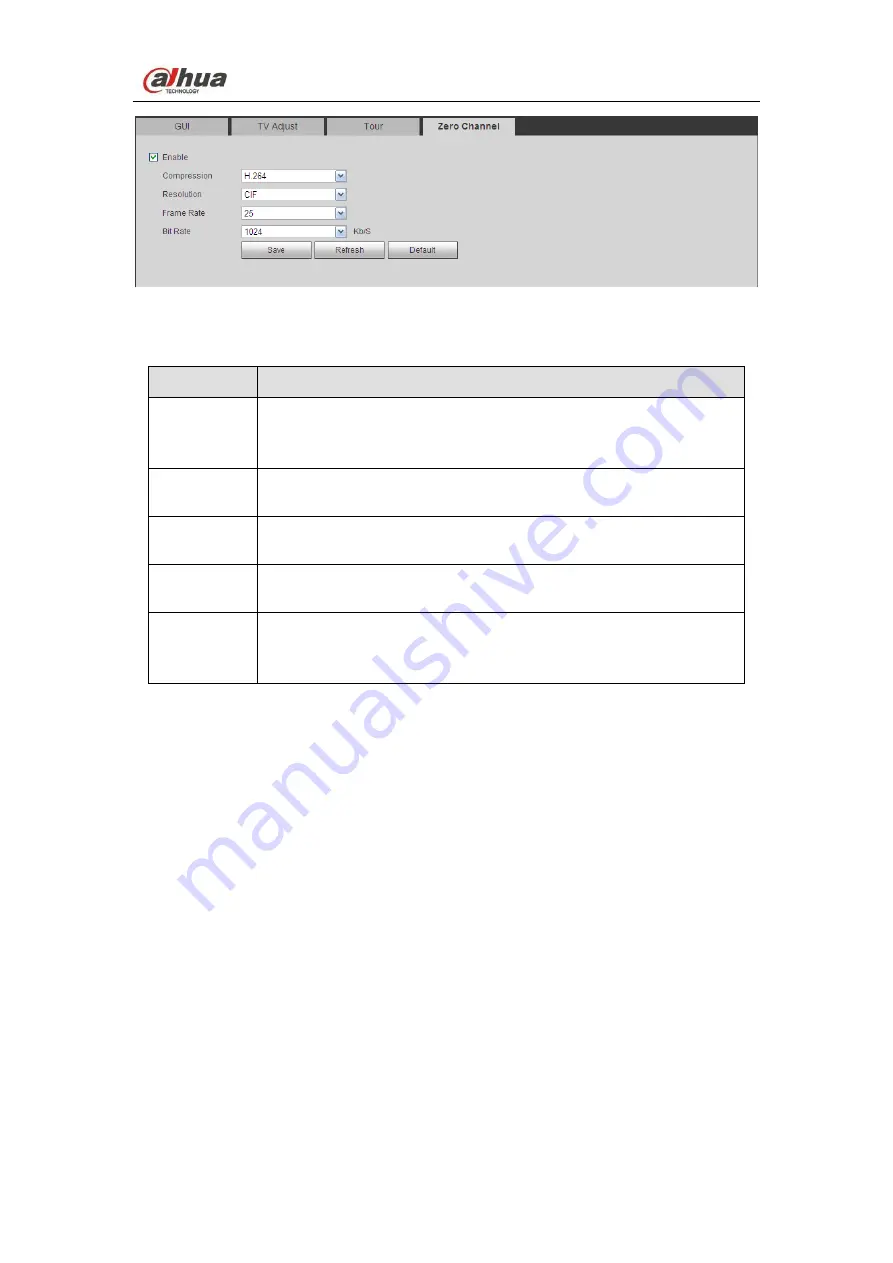
Dahua iDVR&iHCVR
User’s Manual
209
Figure 5-80
Please refer to the following sheet for detailed information.
Parameter
Function
Enable
This function is disabled by default. Check the box here to enable
this function so that you can control the zero-channel encoding
function at the WEB.
Compression System default setup is H.264. You can set according to device
capability.
Resolution
The resolution value may vary due to different device capabilities.
Please select from the dropdown list.
Frame rate
The frame rate value may vary due to different device capabilities.
Please select from the dropdown list.
Bit Rate
The default setup is 1024Kb/S. The bit rate value may vary due to
different device capabilities and frame rate setups. Please select
from the dropdown list.
5.9.5.3 PTZ
The PTZ interface is shown as in Figure 5-81 (iDVR51H-F/iDVR51HE-F) and Figure
5-82(iHCVR51H-F/iHCVR51HE-F).
Before setup, please check the following connections are right:
PTZ and decoder connection is right. Decoder address setup is right.
Decoder A (B) line connects with DVR A (B) line.
Click Save button after you complete setup, you can go back to the monitor interface to
control speed dome.
Summary of Contents for iDVR&iHCVR
Page 1: ...Dahua iDVR iHCVR User s Manual Dahua iDVR iHCVR User s Manual V1 1 0 ...
Page 126: ...Dahua iDVR iHCVR User s Manual 117 Figure 4 90 Figure 4 91 Figure 4 92 ...
Page 132: ...Dahua iDVR iHCVR User s Manual 123 Figure 4 97 Figure 4 98 ...
Page 133: ...Dahua iDVR iHCVR User s Manual 124 Figure 4 99 Figure 4 100 ...
Page 136: ...Dahua iDVR iHCVR User s Manual 127 Figure 4 104 Figure 4 105 ...
Page 202: ...Dahua iDVR iHCVR User s Manual 193 Figure 5 56 Figure 5 57 ...
Page 211: ...Dahua iDVR iHCVR User s Manual 202 Figure 5 69 Figure 5 70 Figure 5 71 ...
















































