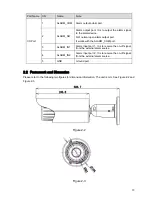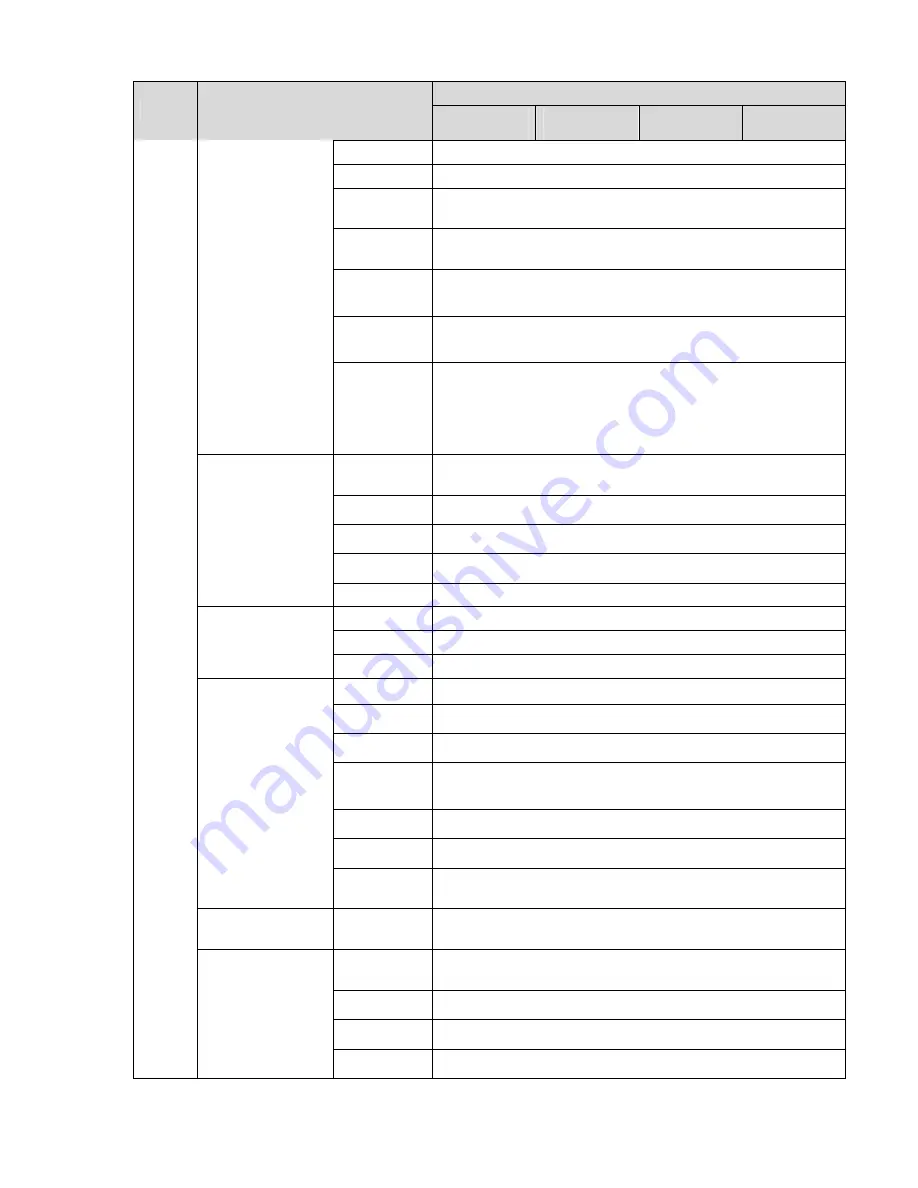
6
Default Setup
Setup
Item
IPC-
HFW3300C
IPC-
HFW3200C
IPC-
HFW3100C
IPC-
HFW3101C
IP Version
IPV4
IP Address
192.168.1.108
Subnet
Mask
255.255.255.0
Default
Gateway
192.168.1.1
Preferred
DNS
8.8.8.8
Alternate
DNS
8.8.8.8
Enable
ARP/Ping
set device
IP address
service
Enable
Max
Connection
10
TCP Port
37777
UDP Port
37778
HTTP Port
80
Connection
RTSP Port
554
Enable Disable
Username none
PPPoE
Password
N/A
Server Type
Disable
,
CN99 DDNS
Server IP
none
Server Port
80
Domain
Name
none
User
none
Password N/A
DDNS
Update
Period
5 minutes
IP Filter
Trusted
sites
Disable
SMTP
Server
none
Port
25
Anonymity
Disable
SMTP(Email)
User Name
anonymity