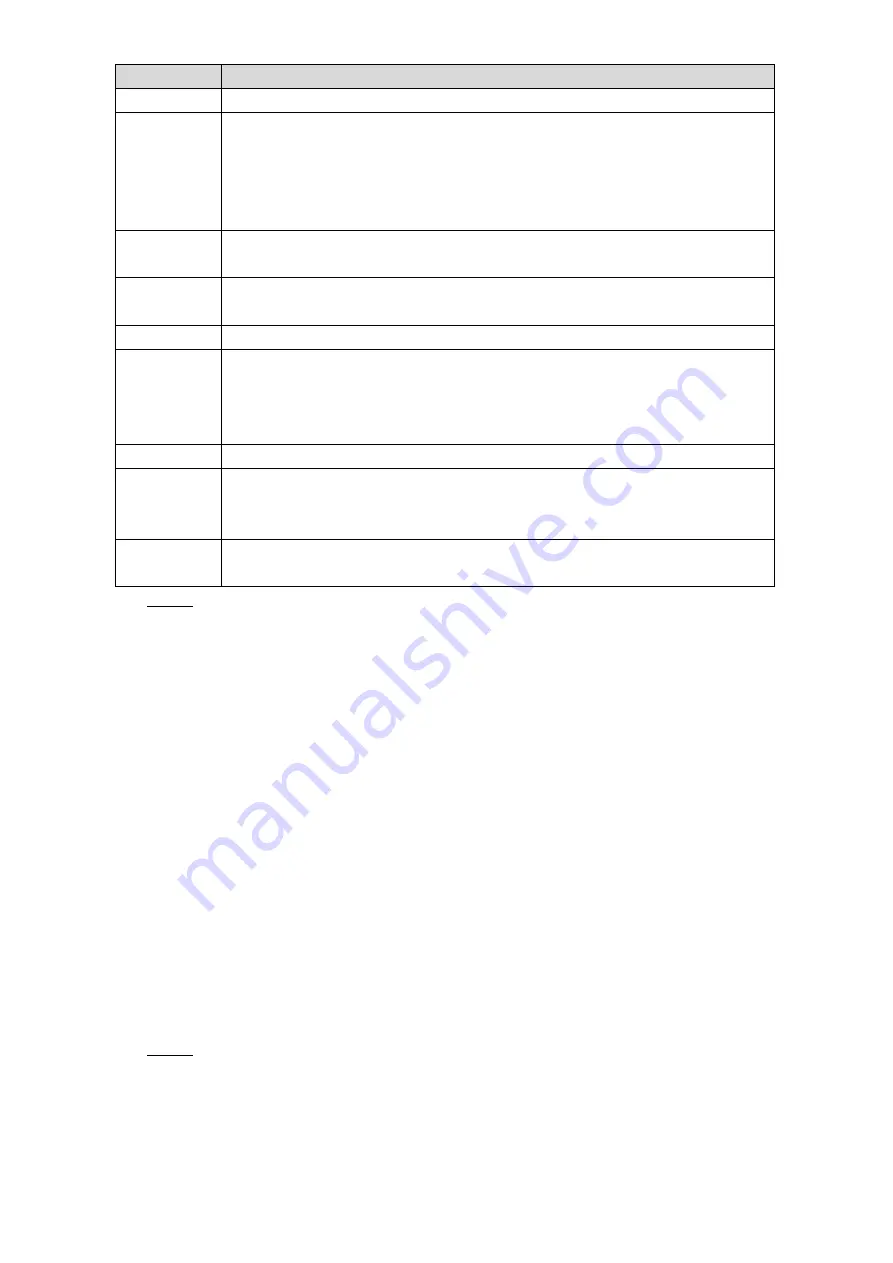
Local Configurations
27
Parameter
Description
Language
Select a language for the Device system.
HDD Full
Configure the settings for the situation when the HDD is full.
Stop Record: When the HDD is full and there is no extra free disk, the
recording stops.
Overwrite: When the HDD is full and there is no extra free disk, the new
recorded video covers the old videos.
Video
Standard
Displays the video encode standard.
Pack
Duration
Enter the length of time for each video file. The maximum length is 120
minutes.
License No.
Enter the license plate number of vehicle where the Device is located.
Auto Logout
Enter the time period for automatic logout if there are no operations during
this period. In this case, you need to login again.
The value ranges from 0 minutes through 60 minutes. 0 indicates there is not
standby time for the Device.
Preview Bar
Select the position of preview bar in the live view screen:
Top
or
Bottom
.
Startup
Wizard
Select the
Startup Wizard
check box, the system enters the startup wizard
interface in next booting up; otherwise the system enters login interface
directly.
IPC Time
Sync
You can select the
IPC Time Sync
check box and enter the interval for IPC
sync with the Device.
Click
Save
.
Step 3
4.1.5 Configuring Remote Devices
You can add remote devices and perform the operations such as preview. You can add a
remote device manually or by search. Only the channel 9 to channel 12 is allocated to the
added remote devices.
4.1.5.1 Initializing the Remote Device
Only the initialized remote device can be added. If the remote device that you want to add has
been initialized, please ignore this section.
Preparation
Make sure the remote device supports initialization.
Procedure
Select
Main Menu > REMOTE
.
Step 1
The
REMOTE
interface is displayed. See Figure 4-9.















































