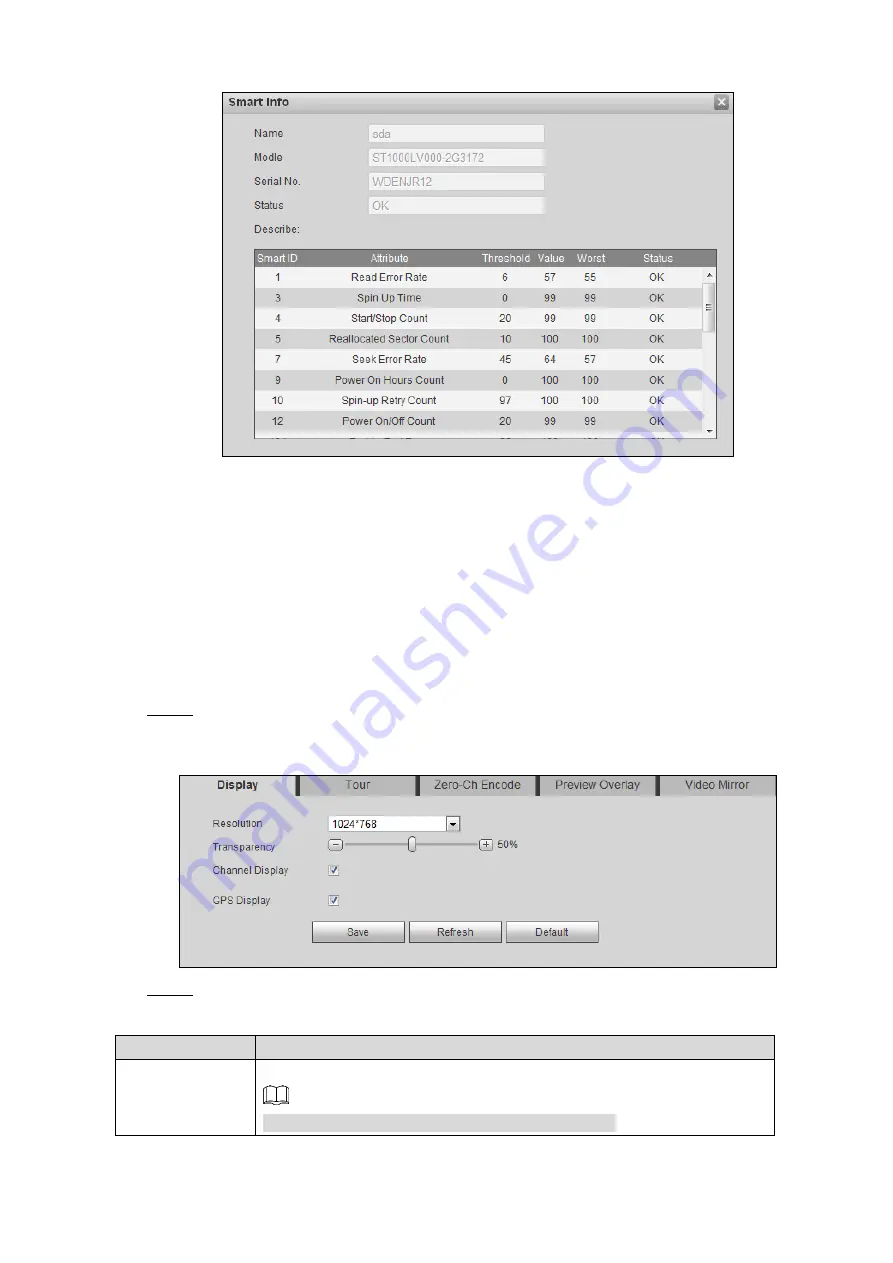
Web Operations
198
Smart information
Figure 5-84
5.3.5 Configuring System Settings
5.3.5.1 Configuring Display Effect
5.3.5.1.1 Configuring Basic Display Settings
You can configure the preview effect but the settings here will not affect the recording and
playback display effect.
Select
SETUP > SYSTEM > DISPLAY
> Display
.
Step 1
The
Display
interface is displayed. See Figure 5-85.
Display
Figure 5-85
Configure the parameters. For details, see Table 5-32.
Step 2
Table 5-32 Basic display setting parameters description
Parameter
Description
Resolution
Select a resolution for the display.
The settings take effect after rebooting the system.
















































