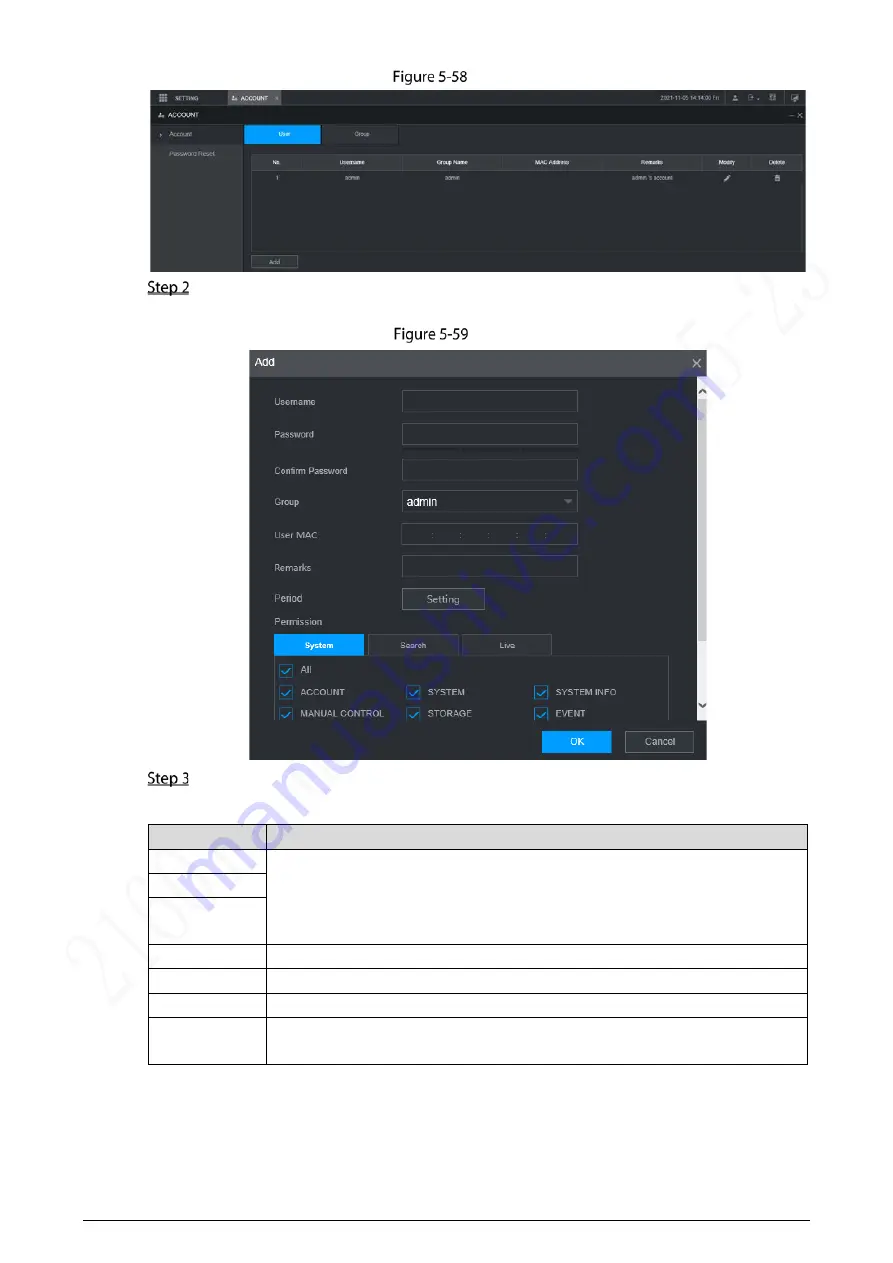
106
User
Click
Add
.
The
Add
interface is displayed.
Add
Configure more settings. See Table 5-24.
Table 5-24
User adding parameters
Parameter
Description
User name
Enter the user name and password, and conform the password.
Password
Confirm
password
Group
Select a group for the user.
User MAC
Enter user MAC address that is allowed to log in to the device.
Memo
Enter a description of the user.
Period
Click
Setting
to set a valid period. The user is only allowed to log in to the device
in the set period.
















































