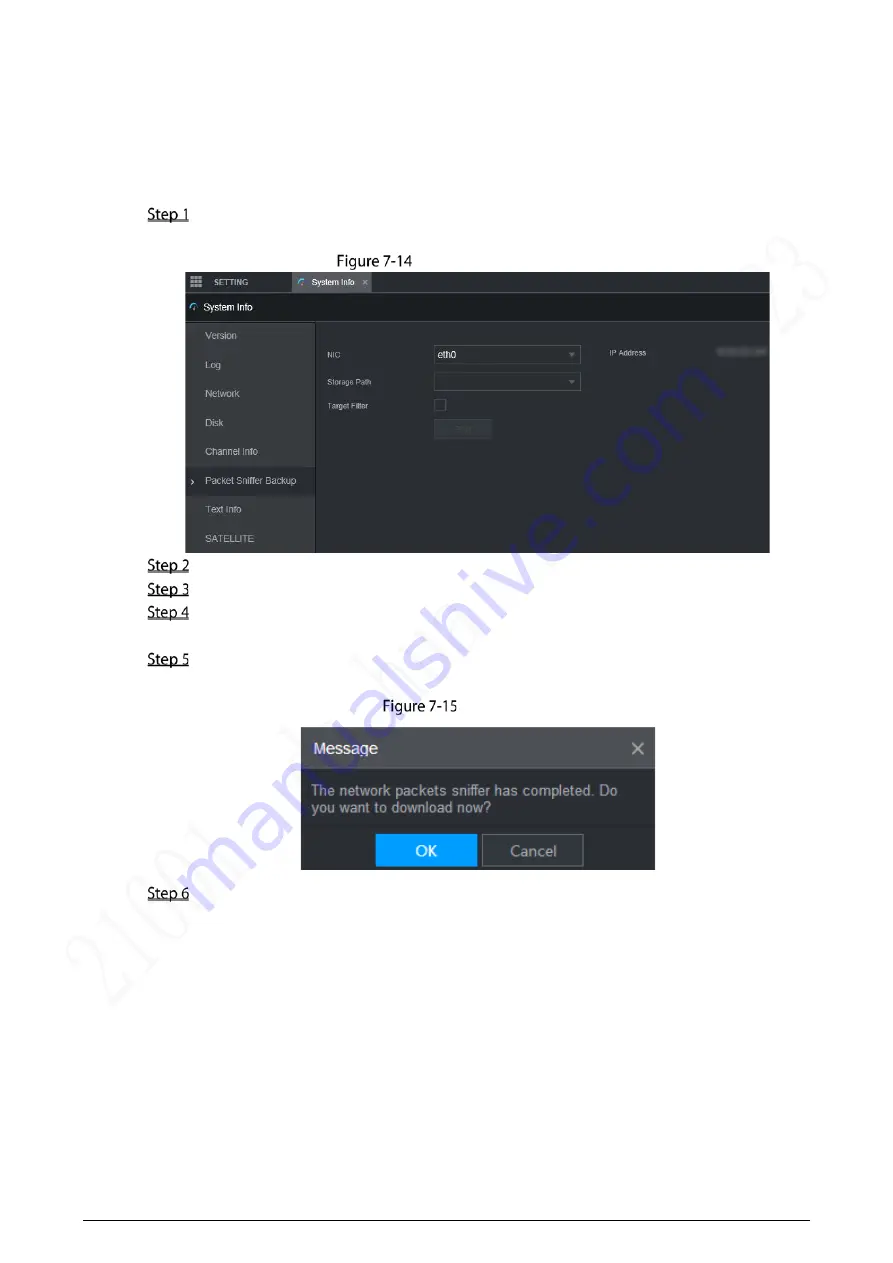
121
Preparation
The device being captured is connected to an external backup device.
Procedure
Select SETTING > System Info > Packet Sniffer Backup.
The
Packet Sniffer Backup
interface is displayed.
Packet Sniffer Backup
Select the Ethernet port and save path.
Select the
Target Filter
check box, and then enter the IP address that you want to filter.
Click
Start
.
The system starts the sniffer, and the data will be stored to the external backup device.
Click
Stop
.
The
Prompt
dialog box is displayed. See Figure 7-15.
Prompt
Click
OK
or
Cancel
. Click
OK
to download the files locally. Viewed those files in the storage
path; click
Cancel
to stop downloading.











































