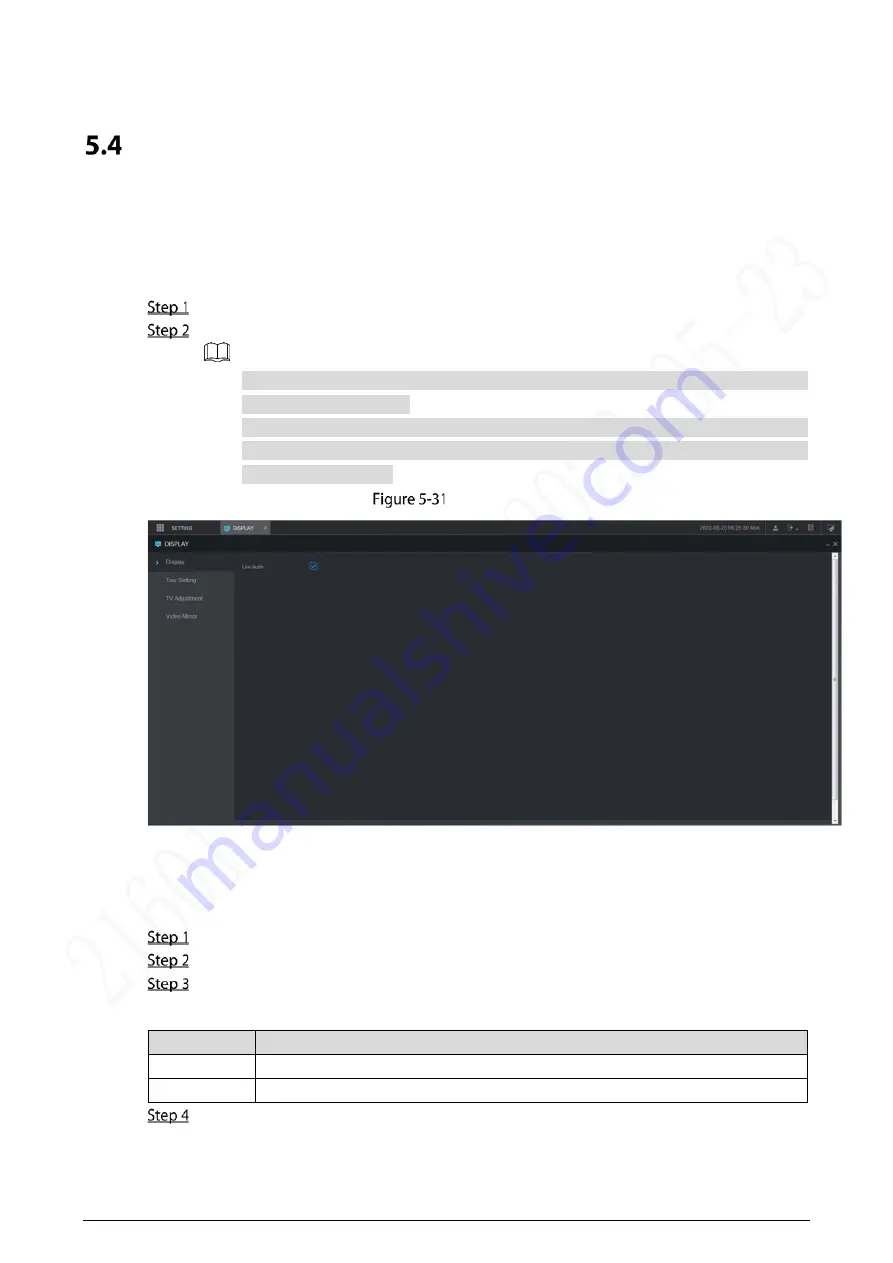
78
The verifying progress and result are displayed.
Configuring Display Output Settings
You can configure device live audio, tour and video mirror settings.
5.4.1
Configuring Live Audio
On the main web interface, click
DISPLAY > Display
.
Click
Enable
to enable the live audio. See Figure 5-31.
After enabling, AV, VGA and HDMI are switched to single screen, and the preview
sound is output normally.
If it is not enabled, AV, VGA and HDMI are switched to single screen, and preview
sound will not be output. But it does not affect video playback and intelligent alarm
voice broadcast sound.
Live Audio
5.4.2
Configuring Tour Settings
On the main web interface, click
DISPLAY > Tour Setting
.
Click
Enable
to enable the tour settings.
Configure parameters. For details, see Table 5-10.
Table 5-10
Tour parameters
Parameter
Description
Interval
Set the tour interval.
Live Layout
The window split modes include single screen and 4-screen.
Click
Add
.
The
Add Group
interface is displayed. See Figure 5-32.
















































