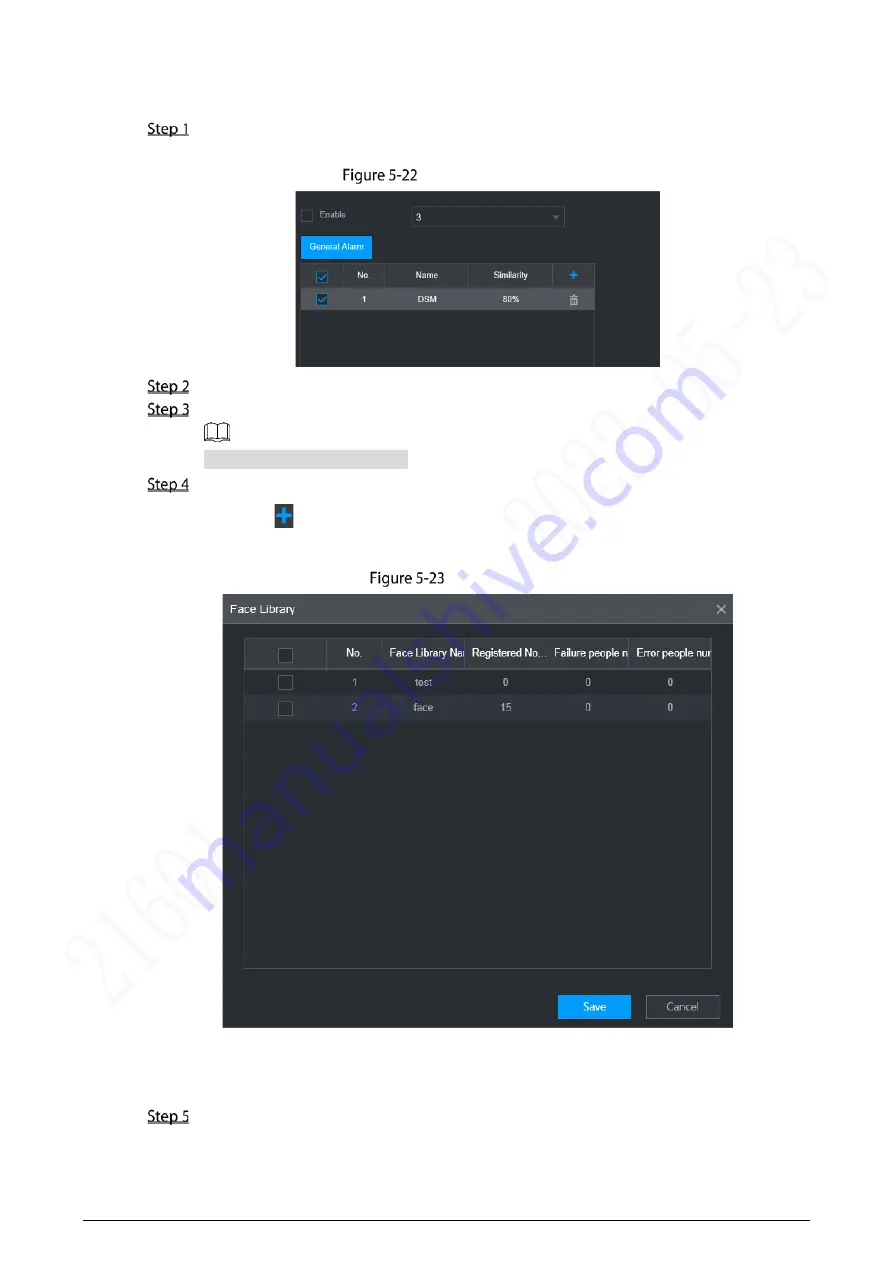
73
Procedure
On the main web interface, select
AI > Parameters > Face Recognition
.
The
Face Recognition
interface is displayed. See Figure 5-22.
Face recognition (1)
Select the channel number. Select
Enable
to enable the face recognition function.
Select the type.
Only AI by Device is supported.
Set face library.
1)
Click
.
The
Face Library
interface is displayed. See Figure 5-23.
Face library
2)
Select one or more face libraries to be added.
3)
Click
Save
.
The face library information is displayed.
(Optional) Double-click the number under
Similarity
to modify the face recognition
similarity.
















































