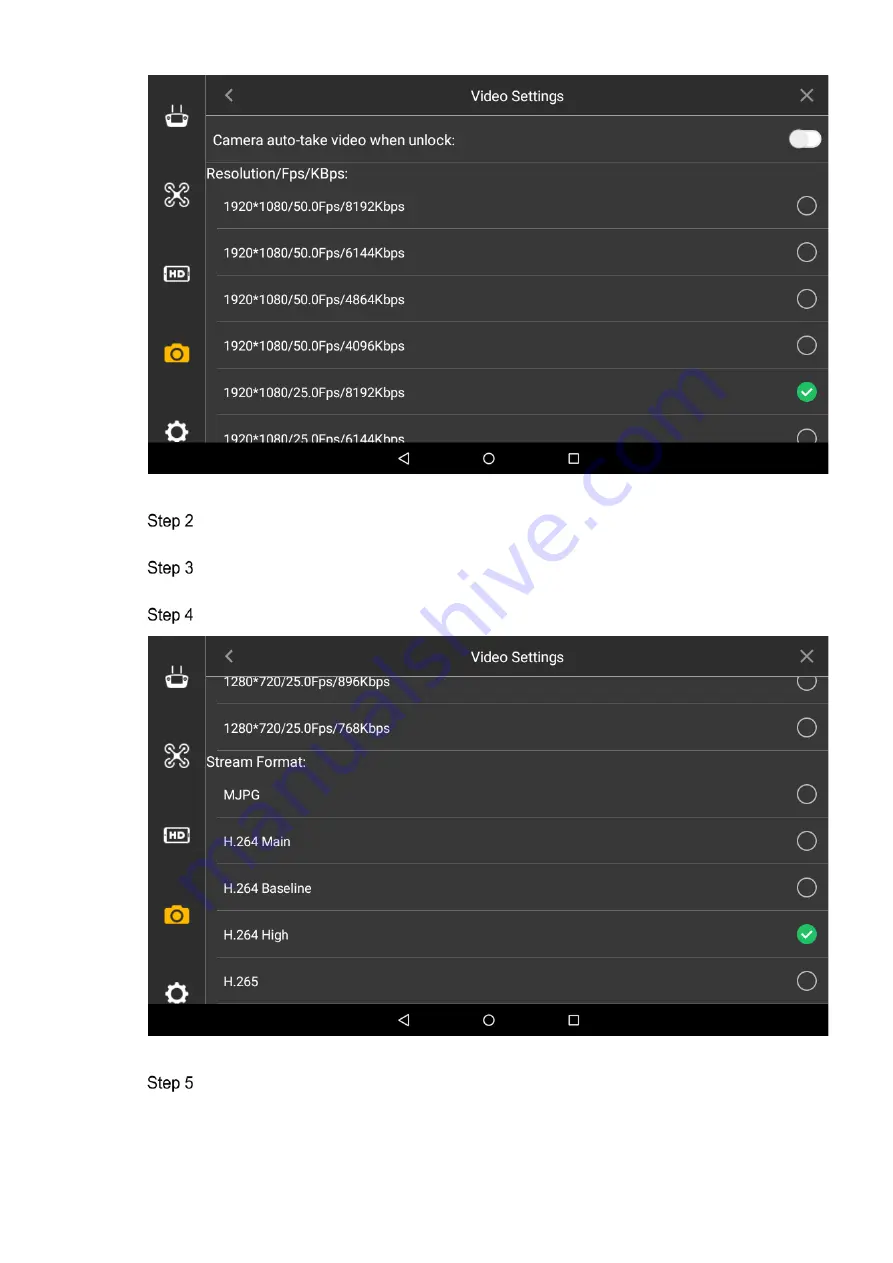
69
Figure 4-29
Select the switch behind “Camera Auto-take Video When Unlock”. When the switch
turns green and ticked, it means that the function is enabled.
Select “Resolution/FPS/KBps”, click a line, and icon at the end of selected parameter
line becomes green and checked, which makes it valid immediately.
Select “Stream Format”, as shown in Figure 4-30.
Figure 4-30
Click a line, and icon at the end of selected parameter line becomes green and
checked, which makes it valid immediately.
MJPG: In this mode, video image needs relatively high stream value to guarantee
definition. To obtain a good effect, it is suggested to use maximum stream value
Summary of Contents for NAVIGATOR X1100
Page 1: ...NAVIGATOR X1100 User s Manual V1 0 0 ZHEJIANG DAHUA VISION TECHNOLOGY CO LTD...
Page 12: ...XI Appendix 4 4 FAQ and Solutions of Charger 89...
Page 15: ...3 Support customized e fence settings...
Page 17: ...5 Figure 2 2...
Page 20: ...8 2 2 1 The 2 MP Visible Light PTZ Camera Unit is mm Figure 2 4...
Page 21: ...9 Figure 2 5...
Page 23: ...11 2 3 Remote Control 2 3 1 Dimensions Unit is mm Figure 2 7...
Page 60: ...48 Figure 3 32...














































