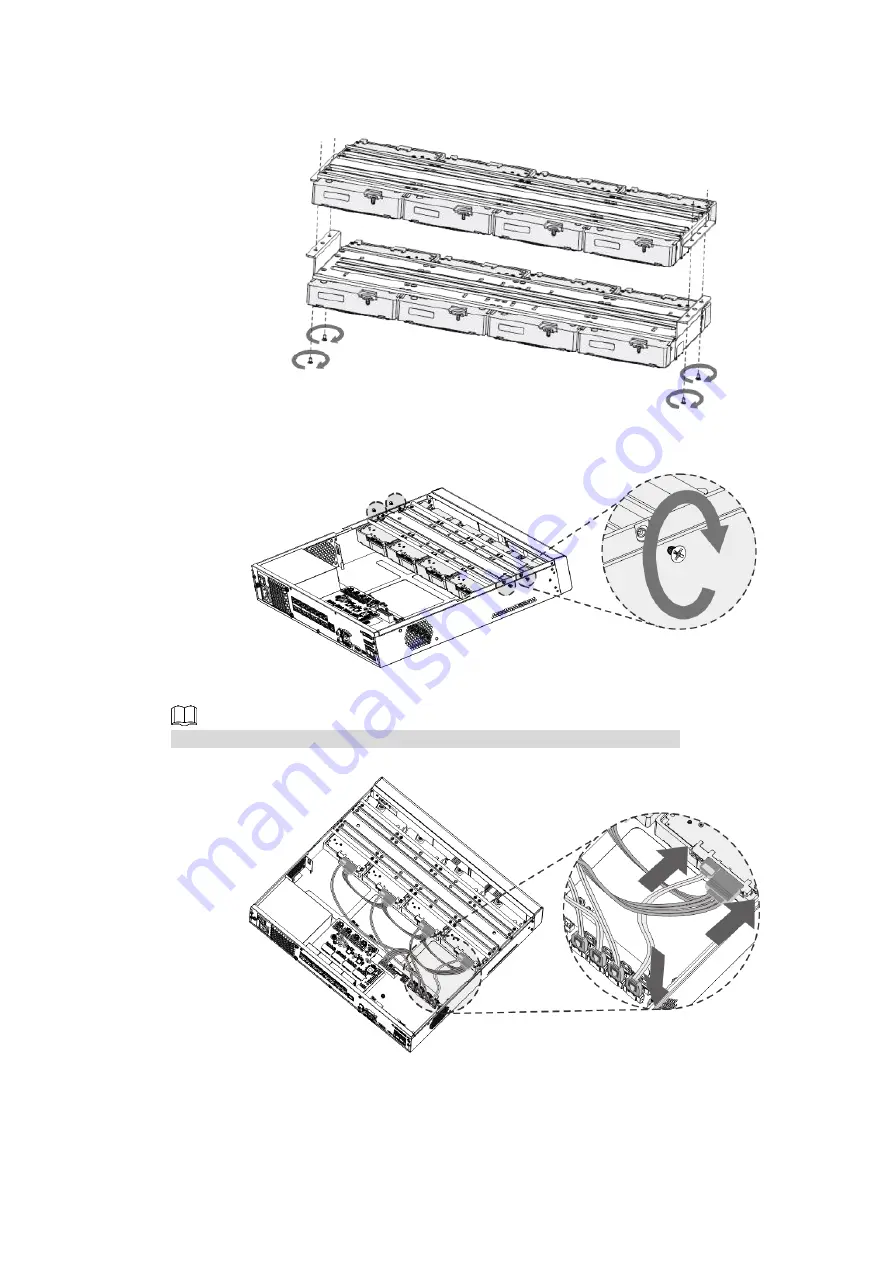
Device Installation 24
Figure 3-7
Place the bracket to the device and then fasten the screws on the sides of the bracket.
Figure 3-8
Connect the HDD data cable and power cable to the device.
The following figure is for reference only. The actual product shall prevail.
Figure 3-9
Put back the cover and fasten the screws on the rear panel to complete the installation.
















































