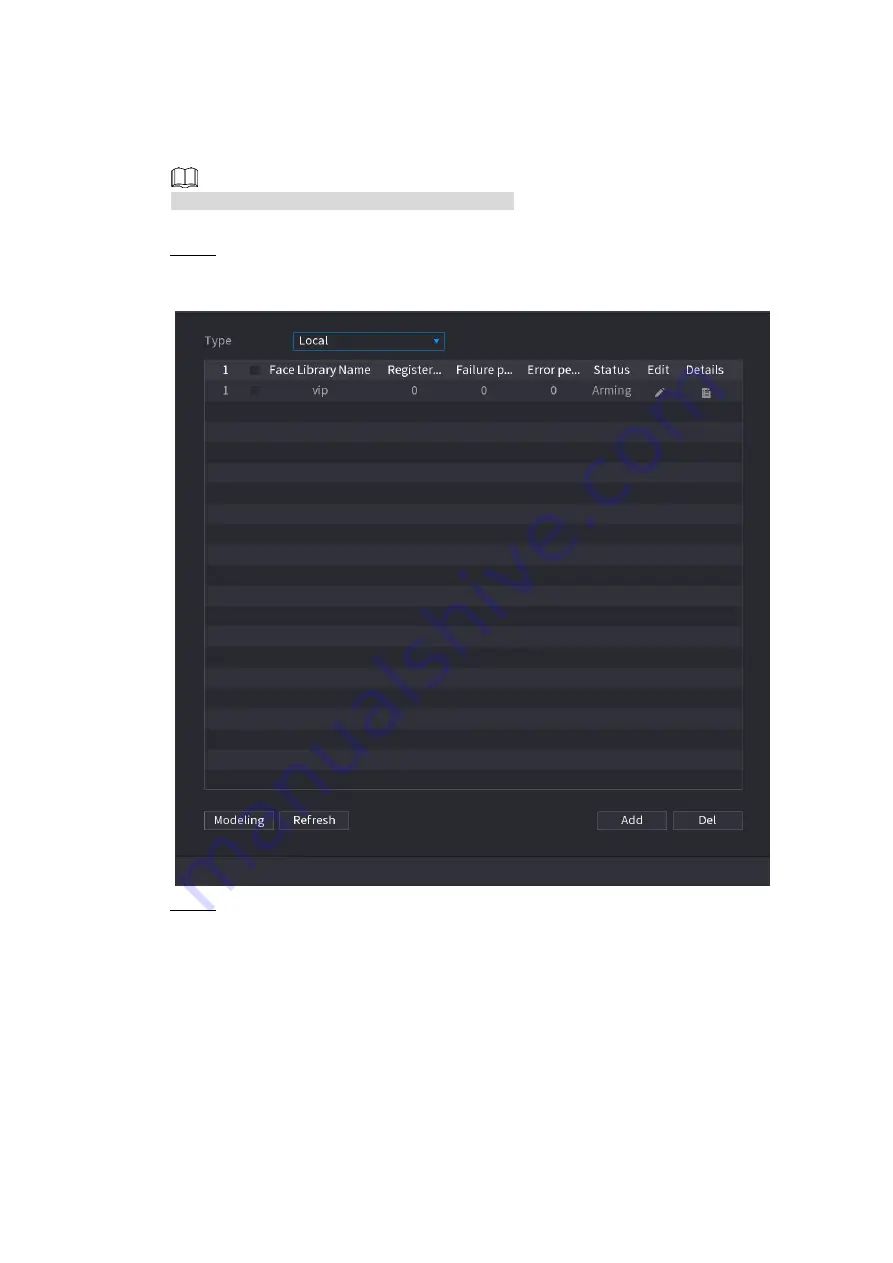
Local Basic Operations 183
After you successfully set the face library, the detected human face can compare with the image
on the face library. The face library settings include create face library, add human face and
human face modeling.
For privacy reason, the human face is pixelated.
4.7.3.1 Creating Human Face Library
Step 1 Select
Main Menu > AI > DATABASE > FACE LIBRARY
.
The
FACE LIBRARY
interface is displayed. See Figure 4-159.
Figure 4-159
Step 2 Select a channel and then click
Add
.
System displays
Add
interface. See Figure 4-160.
















































