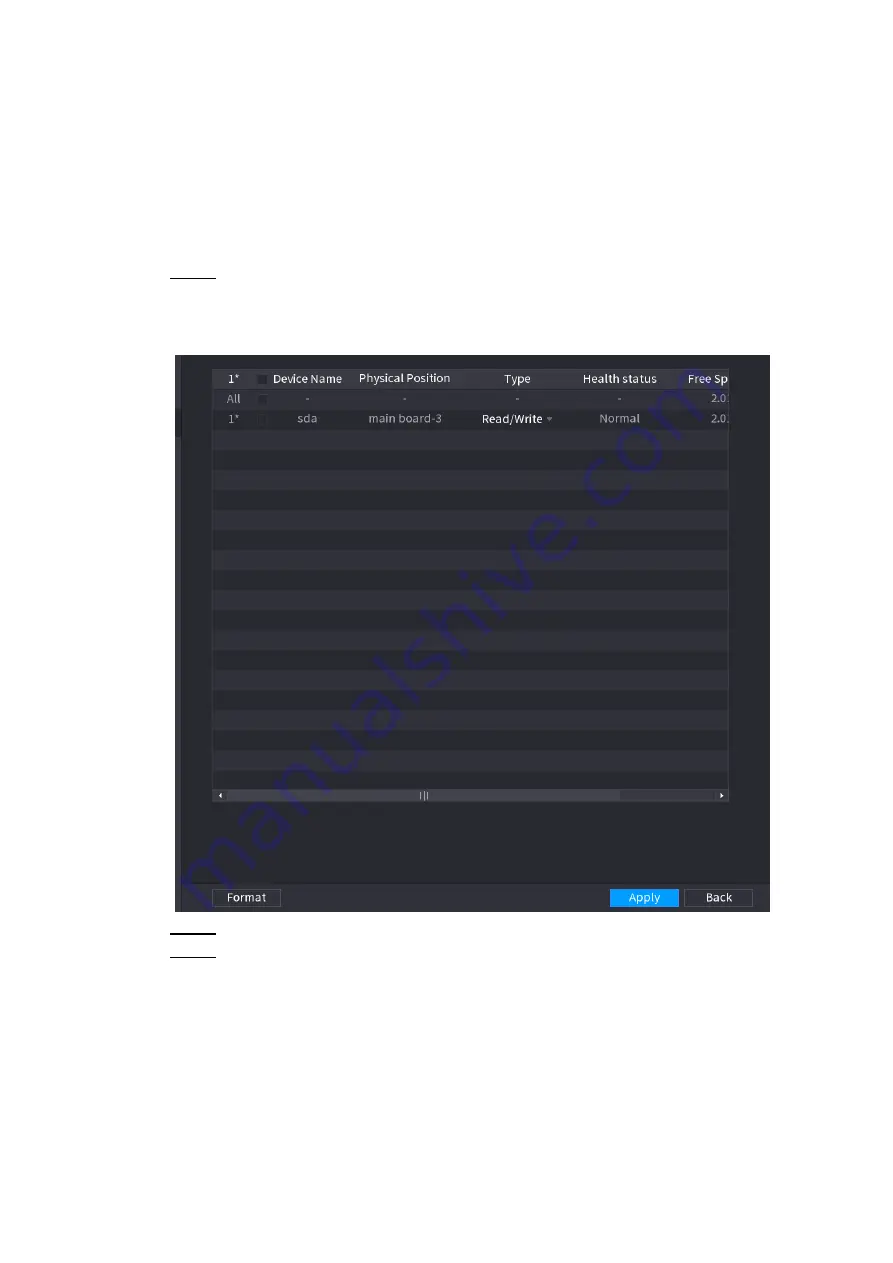
Local Basic Operations 257
4.13.3 HDD
You can view and sett HDD properties and format HDD.
You can view current HDD type, status, capacity and etc. The operation includes format HDD,
and change HDD property (read and write/read-only/redundancy).
To prevent files be overwritten in the future, you can set HDD as read-only.
To backup recorded video file, you can set HDD as redundant HDD.
Step 1 Select
Main Menu > Storage > HDD MANAGER
,
The
HDD MANAGER
interface is displayed. See Figure 4-224.
Figure 4-224
Step 2 Select a HDD and then select a time from the dropdown list.
Step 3 Click
Apply
button to complete the setup. System needs to restart to activate current
setup if you want to format the HDD.
4.13.4 Record Control
After you set schedule record or schedule snapshot function, set auto record/snapshot function
so that the NVR can automatically record or snapshot. For detailed information, refer to
"
4.13.5 Advance (HDD Group)
You can set HDD group, and HDD group setup for main stream, sub stream and snapshot
















































