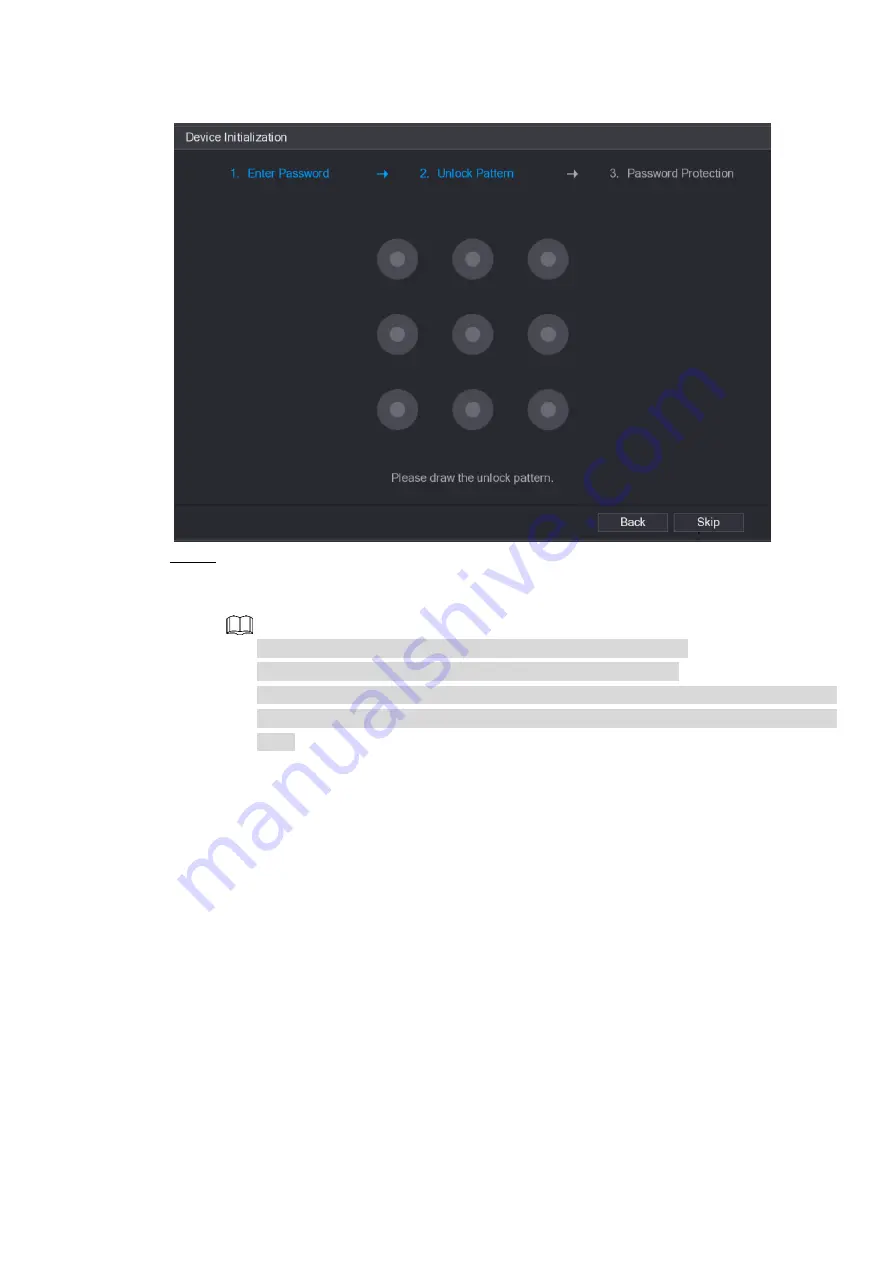
Local Basic Operations 34
Figure 4-3
Step 6 Set unlock pattern.
After set unlock pattern, the
Password Protection
interrface is displayed. See Figure
The pattern that you want to set must cross at least four grids.
If you do not want to configure the unlock pattern, click
Skip
.
Once you have configured the unlock pattern, the system will require the unlock
pattern as the default login method. If you skip this setting, enter the password for
login.
















































