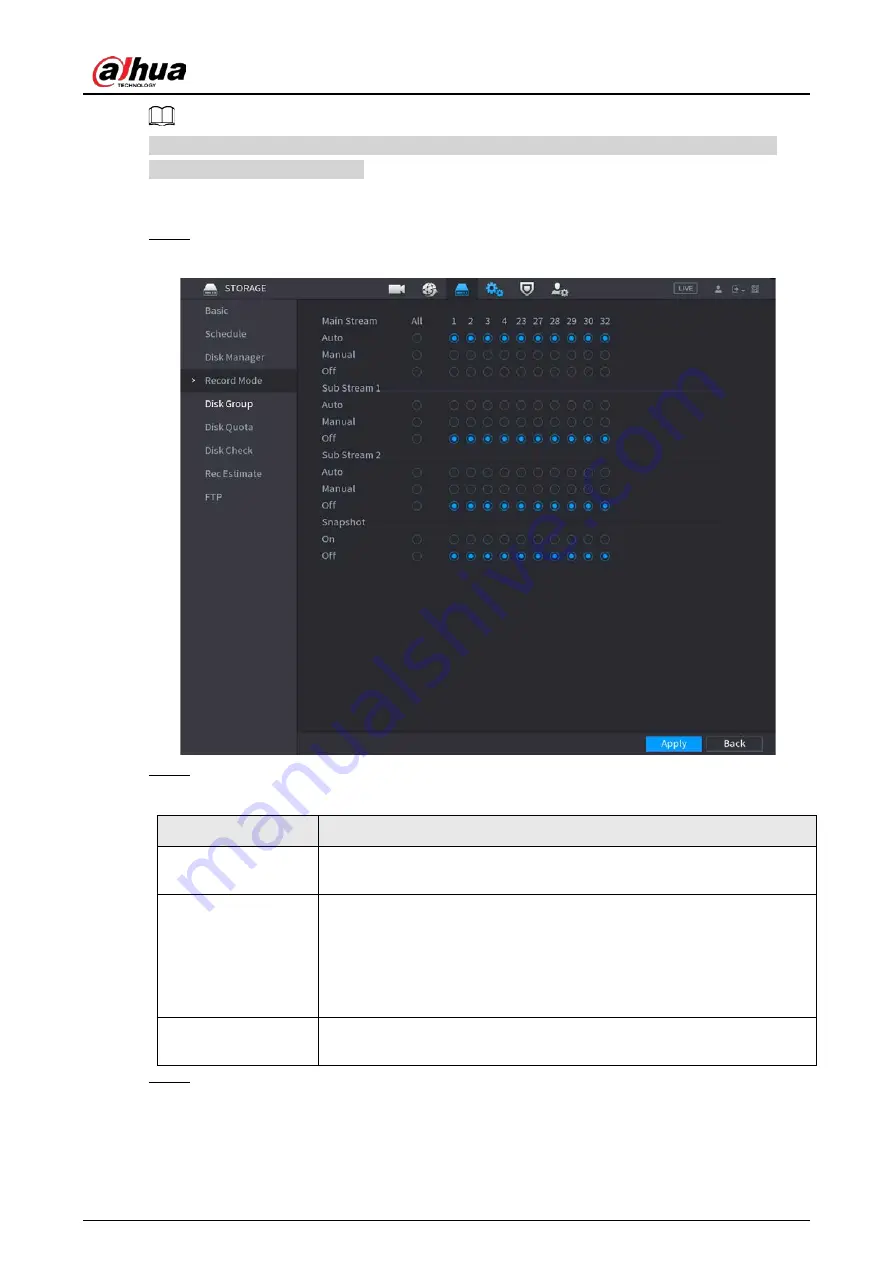
User's Manual
137
You need to have storage authorities to implement the Manual record operation. Make sure the
HDD has been properly installed.
Procedure
Step 1
Right-click on the live view interface, and then select
Main Menu
>
STORAGE
>
Record
.
Figure 4-38 Record mode
Step 2
Configure parameters.
Table 4-10 Record mode parameters
Parameter
Description
Channel
Displays all the analog channels and the connected digital channels. You
can select a single channel or select All.
Record status
●
Auto: Automatically record according to the record type and
recording time as configured in the recording schedule.
●
Manual: Keep general recording for 24 hours for the selected
channel.
●
Off: Do not record.
Snapshot status
Enable or disable the scheduled snapshot for the corresponding
channels.
Step 3
Click
Apply
to complete settings.
Summary of Contents for NVR52-16P-4KS2 Series
Page 1: ...Dahua Network Video Recorder User s Manual ZHEJIANG DAHUA VISION TECHNOLOGY CO LTD V1 1 0 ...
Page 74: ...User s Manual 58 Figure 2 79 Alarm input port Figure 2 80 Alarm input port ...
Page 101: ...User s Manual 85 Figure 3 41 Step 9 Secure the HDD bracket and put the top cover back ...
Page 132: ...User s Manual 116 Figure 4 19 Modify IP Step 3 Set parameters See Table 4 5 ...
Page 147: ...User s Manual 131 Figure 4 29 Period Step 3 Set record type See Figure 4 30 ...
Page 452: ...User s Manual ...
















































