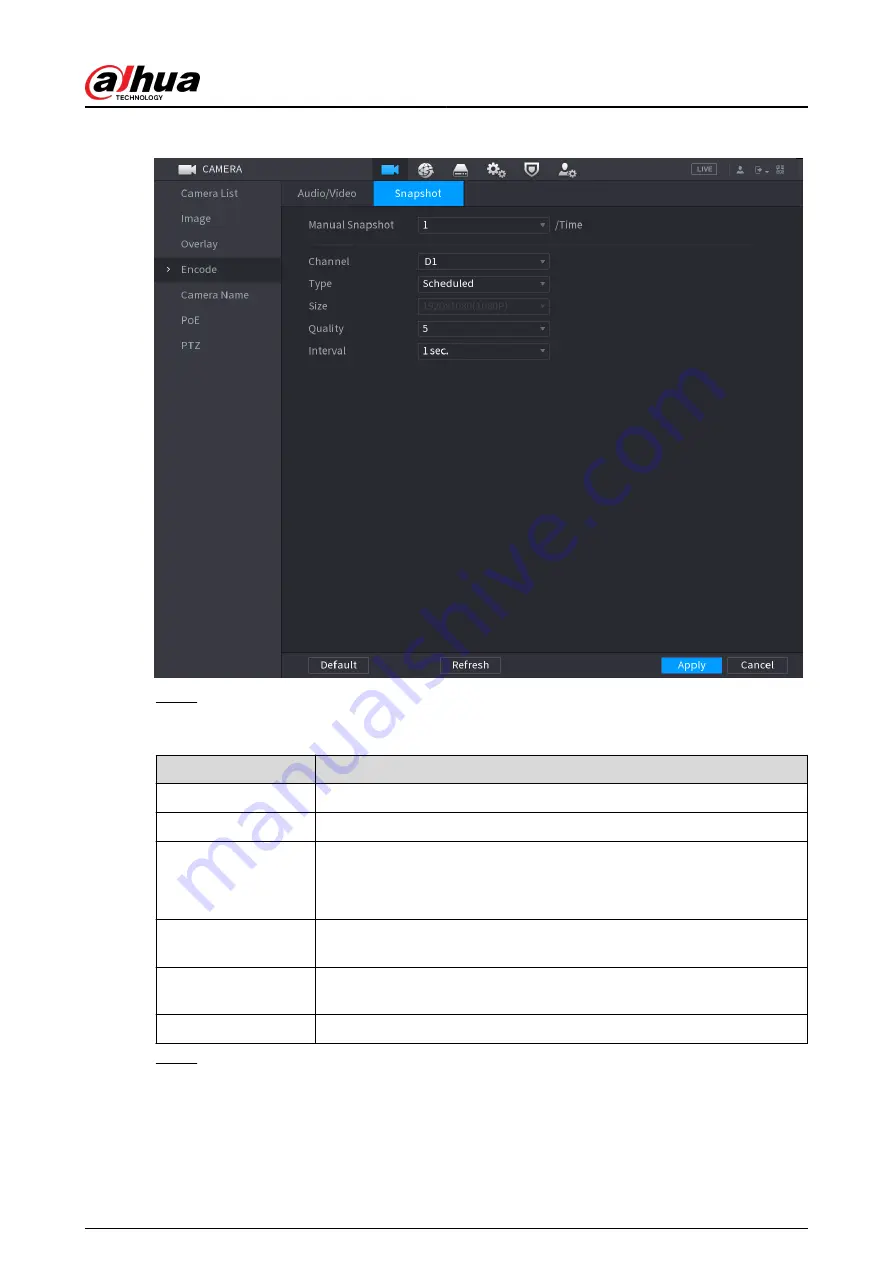
Figure 5-74 Snapshot
Step 2
Configure parameters.
Table 5-22 Snapshot parameters
Parameter
Description
Manual Snapshot
Select the number of snapshots that you want to take each time.
Channel
Select the channel that you want to configure the settings for.
Type
●
Scheduled : The snapshot is taken during the scheduled period.
●
Event : The snapshot is taken for motion detection, video loss, local
alarms and other events.
Size
The size is determined by the resolution of the main stream or sub stream
of the channel.
Quality
Configure the image quality. The higher the level is, the better the image
will become. Level 6 represents the best quality.
Interval
Select or customize how frequently snapshots are to be taken.
Step 3
Click Apply.
User's Manual
195
Summary of Contents for NVR5208-EI
Page 1: ...ZHEJIANG DAHUA VISION TECHNOLOGY CO LTD V2 3 6 Network Video Recorder User s Manual...
Page 97: ...Figure 2 116 Alarm input port 1 User s Manual 81...
Page 146: ...Figure 5 9 Unlock pattern login User s Manual 130...
Page 160: ...Figure 5 24 AcuPick human detection User s Manual 144...
Page 164: ...Figure 5 28 Shortcut menu 1 User s Manual 148...
Page 230: ...Figure 5 93 AcuPick human detection User s Manual 214...
Page 404: ...Figure 5 267 Pattern login User s Manual 388...
Page 441: ...Figure 5 305 File management Step 2 Click Add User s Manual 425...
Page 462: ...Figure 5 329 Shutdown 2 User s Manual 446...
Page 489: ......
















































