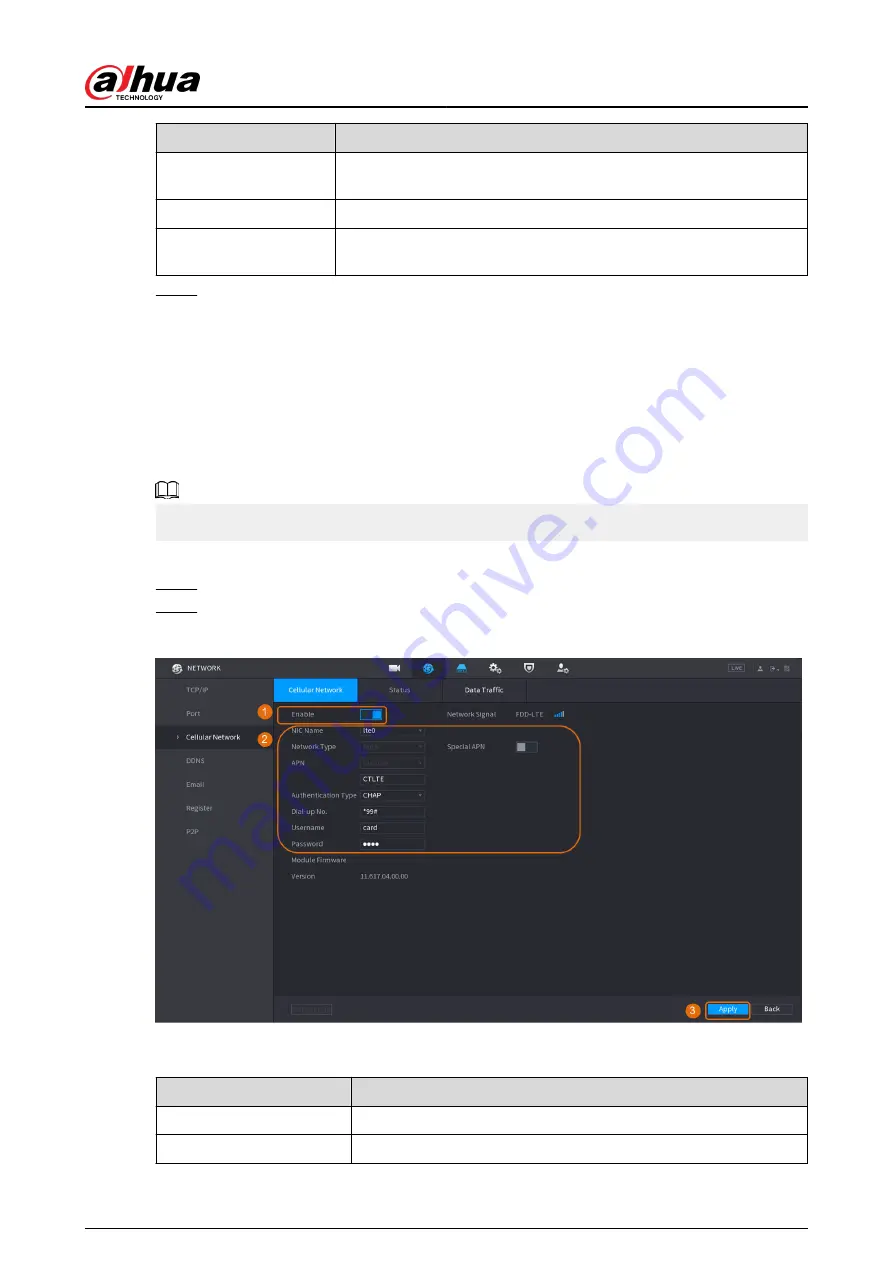
Parameter
Description
Network Type.
Select a 3G/4G network type to distinguish between 3G/4G modules
from different vendors.
APN, Dial-up No.
Main parameters of PPP dial.
Authentication Type
Select PAP, CHAP or NO_AUTH. NO_AUTH represents no
authentication for 3G/4G.
Step 3
Click Apply.
5.11.7 Cellular Network
Connect the Device to mobile network and view network status and traffic of the cellular network.
Prerequisites
A SIM card is inserted in the recorder.
Background Information
This function is available on select models.
Procedure
Step 1
Select Main Menu > NETWORK > Cellular Network > Cellular Network.
Step 2
Enable cellular network and configure parameters.
Figure 5-225 Configuring cellular network
Table 5-64 4G cellular network parameters
Parameter
Description
NIC Name
Select a NIC.
Network Type
Select a network from the SIM card provider.
User's Manual
347
Summary of Contents for NVR5208-EI
Page 1: ...ZHEJIANG DAHUA VISION TECHNOLOGY CO LTD V2 3 6 Network Video Recorder User s Manual...
Page 97: ...Figure 2 116 Alarm input port 1 User s Manual 81...
Page 146: ...Figure 5 9 Unlock pattern login User s Manual 130...
Page 160: ...Figure 5 24 AcuPick human detection User s Manual 144...
Page 164: ...Figure 5 28 Shortcut menu 1 User s Manual 148...
Page 230: ...Figure 5 93 AcuPick human detection User s Manual 214...
Page 404: ...Figure 5 267 Pattern login User s Manual 388...
Page 441: ...Figure 5 305 File management Step 2 Click Add User s Manual 425...
Page 462: ...Figure 5 329 Shutdown 2 User s Manual 446...
Page 489: ......














































