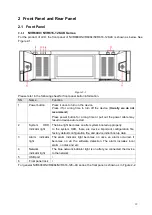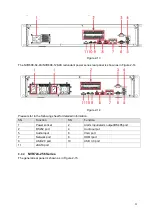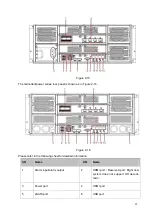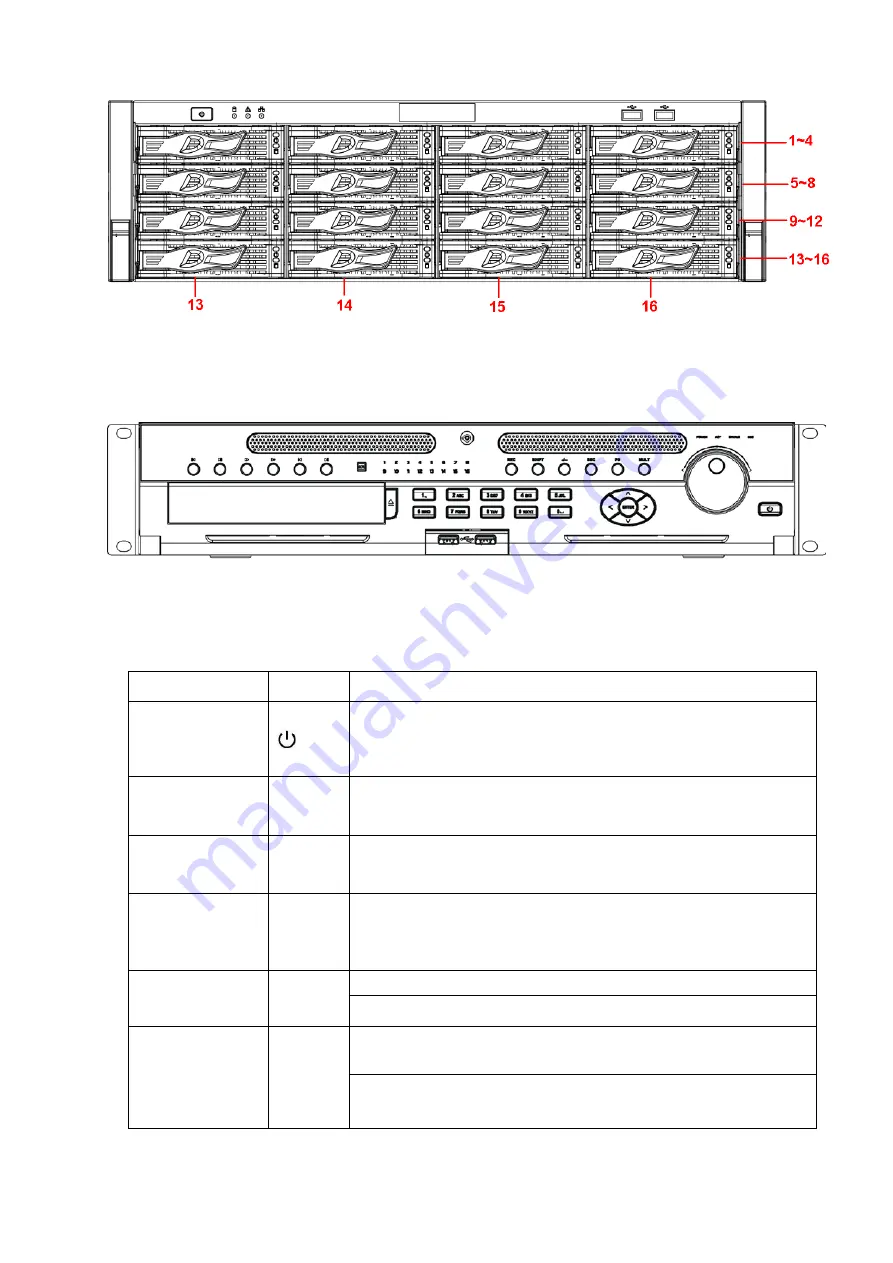
Figure 2-3
2.1.2
NVR608-4K Series
The NVR608-128-4K front panel is shown as in Figure 2-4.
Figure 2-4
Please refer to the following sheet for detailed information.
Name
Icon
Function
Power button
Power button, press this button for three seconds to boot up or
shut down NVR.
Number button
0-9 and
etc
Input Arabic number
Switch channel
Record
REC
Manually stop/start recording, working with direction keys
or numeral keys to select the recording channel.
Input number
more than 10
-/--
If you want to input a number more than 10, please click this
button and then input.
ESC
ESC
Go to previous menu, or cancel current operation.
When playback, click it to restore real-time monitor mode.
Assistant
Fn
One-window monitor mode, click this button to display assistant
function: PTZ control and image color.
Backspace function: in numeral control or text control, press it for
1.5seconds to delete the previous character before the cursor.
14
Summary of Contents for NVR6000 Series
Page 1: ...Network Video Recorder User s Manual V 5 1 0 ...
Page 93: ...Figure 3 73 Figure 3 74 83 ...
Page 94: ...Figure 3 75 Figure 3 76 84 ...
Page 102: ...Figure 3 84 Figure 3 85 92 ...
Page 103: ... Figure 3 86 Figure 3 87 93 ...
Page 104: ...Figure 3 88 Figure 3 89 94 ...
Page 106: ...Figure 3 91 Figure 3 92 96 ...
Page 180: ...Figure 4 50 Figure 4 51 170 ...
Page 181: ...Figure 4 52 Figure 4 53 171 ...
Page 188: ...Figure 4 62 Figure 4 63 178 ...
Page 195: ...Figure 4 72 Figure 4 73 185 ...