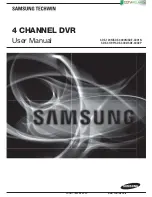Local Configurations
191
Click
Apply
to complete the settings.
After the Device is connected to a Wi-Fi hotspot, in the
Wi-Fi Working Info
area, the
current hotspot, IP address, subnet mask, and default gateway are displayed.
5.14.1.4
Configuring PPPoE Settings
PPPoE is another way for the Device to access the network. You can establish network
connection by configuring PPPoE settings to give the Device a dynamic IP address in the WAN.
To use this function, firstly you need to obtain the user name and password from the Internet
Service Provider.
Select
Main Menu > NETWORK > PPPoE
.
The
PPPoE
interface is displayed. See Figure 5-170.
Enable the PPPoE function.
In the
User Name
box and
Password
box, enter the user name and password
accordingly provided by the Internet Service Provider.
Click
Apply
to complete the settings.
The system pops up a message to indicate the successfully saved. The IP address
appears on the PPPoE interface. You can use this IP address to access the Device.
When the PPPoE function is enabled, the IP address on the
TCP/IP
interface cannot be
modified.
Summary of Contents for Smart 1U
Page 1: ...DIGITAL VIDEO RECORDER User s Manual V1 0 0...
Page 30: ...Connecting Basics 20...
Page 80: ...Local Configurations 70 No Icon Description...
Page 181: ...Local Configurations 171 Select the Enable check boxes to enable IoT function See Figure 5 152...
Page 234: ...Local Configurations 224...
Page 280: ...Glossary 270 Abbreviations Full term VGA Video Graphics Array WAN Wide Area Network...
Page 298: ...Earthing 288...