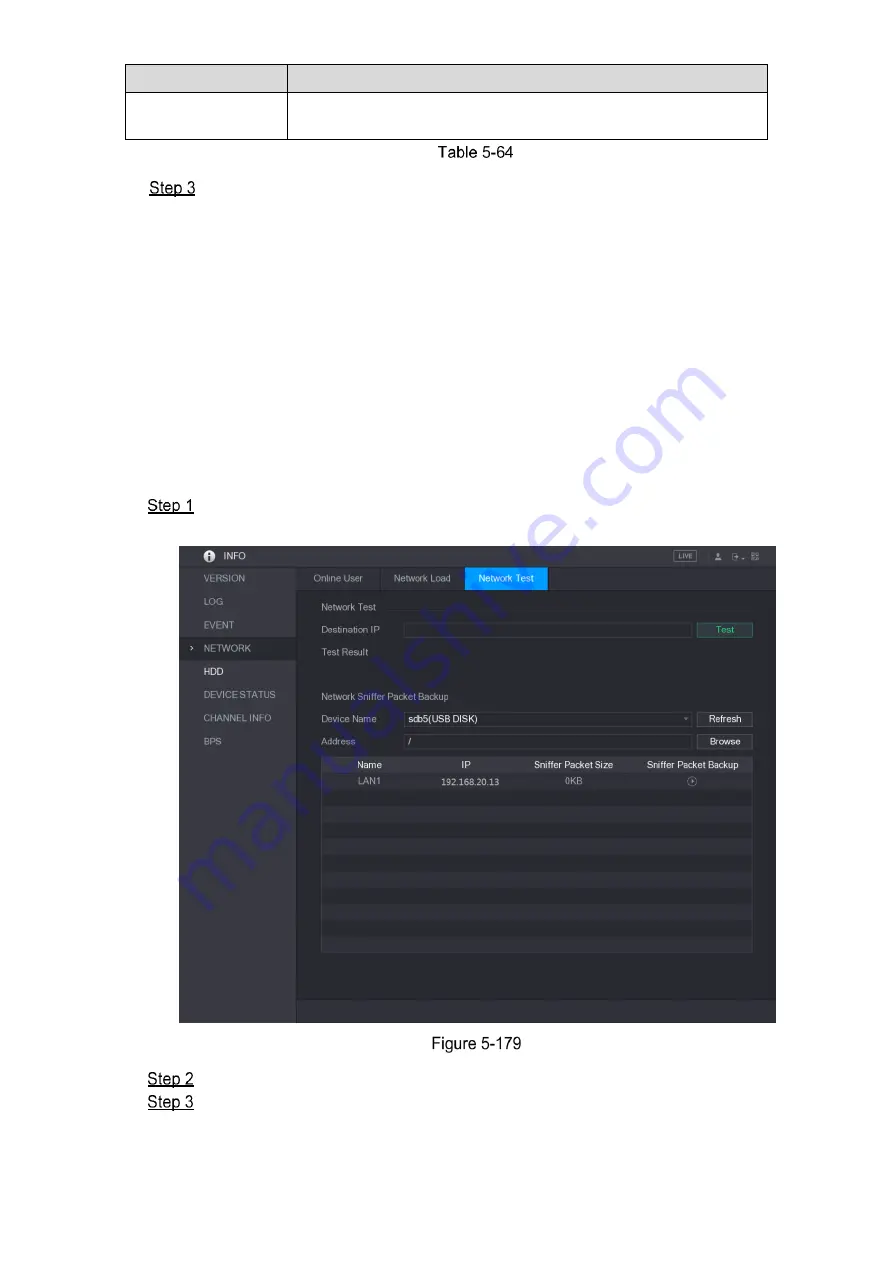
Local Configurations
202
Parameter
Description
Self-Report Time
In the
Self-Report Time
list, select time cycle and specific time for
uploading alarm.
Click
Apply
to complete the settings.
5.14.1.12
Configuring P2P Settings
You can manage the devices by using P2P technology to download the application and register
the devices. For details, see "5.1.4.5 Configuring P2P Settings."
5.14.2
Configuring Network Testing Settings
5.14.2.1
Testing the Network
You can test the network connection status between the Device and other devices.
Select
Main Menu > INFO > NETWORK > Test
.
The
Test
interface is displayed. See Figure 5-179.
In the
Destination IP
box, enter the IP address.
Click
Test
.
After testing is completed, the test result is displayed. You can check the evaluation for
average delay, packet loss, and network status. See Figure 5-180.
Summary of Contents for Smart 1U
Page 1: ...DIGITAL VIDEO RECORDER User s Manual V1 0 0...
Page 30: ...Connecting Basics 20...
Page 80: ...Local Configurations 70 No Icon Description...
Page 181: ...Local Configurations 171 Select the Enable check boxes to enable IoT function See Figure 5 152...
Page 234: ...Local Configurations 224...
Page 280: ...Glossary 270 Abbreviations Full term VGA Video Graphics Array WAN Wide Area Network...
Page 298: ...Earthing 288...
















































