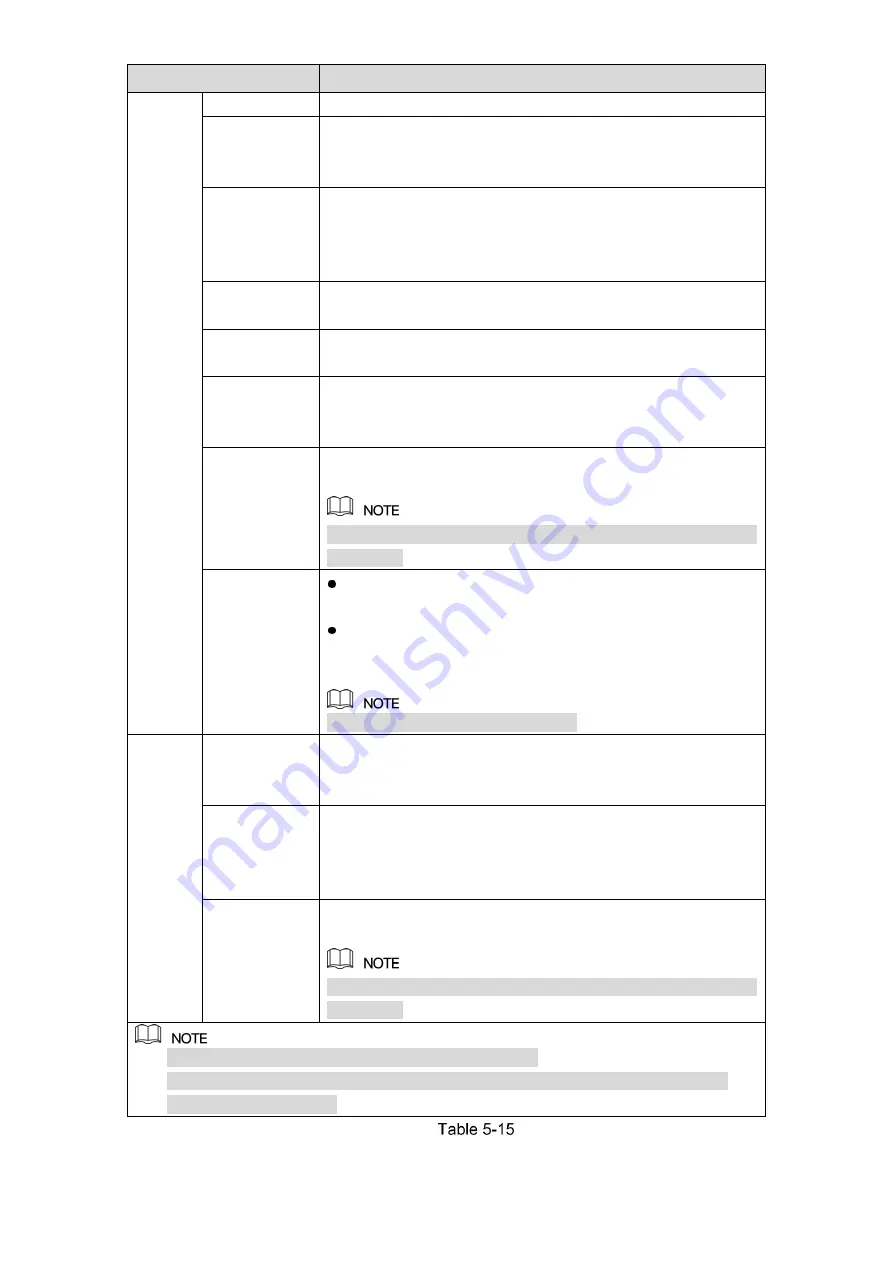
Local Configurations
62
Parameter
Description
Main
Screen
Out Port
Indicates the main screen port.
Time Title
Select the
Time Title
check box, the current system time
displays in each channel window in live view screen. To hide
the time, clear the check box.
Channel Title
Select the
Channel Title
check box, the channel name,
channel number and recording status display in each channel
window in live view screen. To hide the time, clear the check
box.
Original Rate
Select the
Original Rate
check box, the video image displays
in its actual size in the channel window.
IVS Rule
Preview
Select the
IVS Rule Preview
check box to enable IVS rule
preview function.
Transparency Configure the transparency of the graphical user interface
(GUI). The higher the value, the more transparent the GUI
becomes.
Resolution
Select resolution for the video. The default resolution for VGA
port and HDMI port is 1280×1024.
Some of the resolution options might not be supported on the
HDMI port.
Preview Mode
General: No information is displayed on the channel
window.
Show Face List: Displays the detected face snapshots
taken as a result of face detection on the bottom of the
live view screen.
Not all models support this function.
Extra
Screen
Enable
Enable extra screen function. After this function is enabled,
you can select which port as extra screen port, and the other
port automatically becomes the main screen port.
Out Port
Select the VGA port or HDMI port as the port connected by a
secondary monitor. For example, if you select HDMI port as
the extra screen port, the VGA port automatically becomes
the main screen port.
Resolution
Select resolution for the video. The default resolution for VGA
port and HDMI port is 1280×720.
Some of the resolution options might not be supported on the
HDMI port.
The main menu does not display on the extra screen.
If you do not enable the extra screen function, both the VGA port and HDMI port
display the same image.
Summary of Contents for Smart 1U
Page 1: ...DIGITAL VIDEO RECORDER User s Manual V1 0 0...
Page 30: ...Connecting Basics 20...
Page 80: ...Local Configurations 70 No Icon Description...
Page 181: ...Local Configurations 171 Select the Enable check boxes to enable IoT function See Figure 5 152...
Page 234: ...Local Configurations 224...
Page 280: ...Glossary 270 Abbreviations Full term VGA Video Graphics Array WAN Wide Area Network...
Page 298: ...Earthing 288...
















































