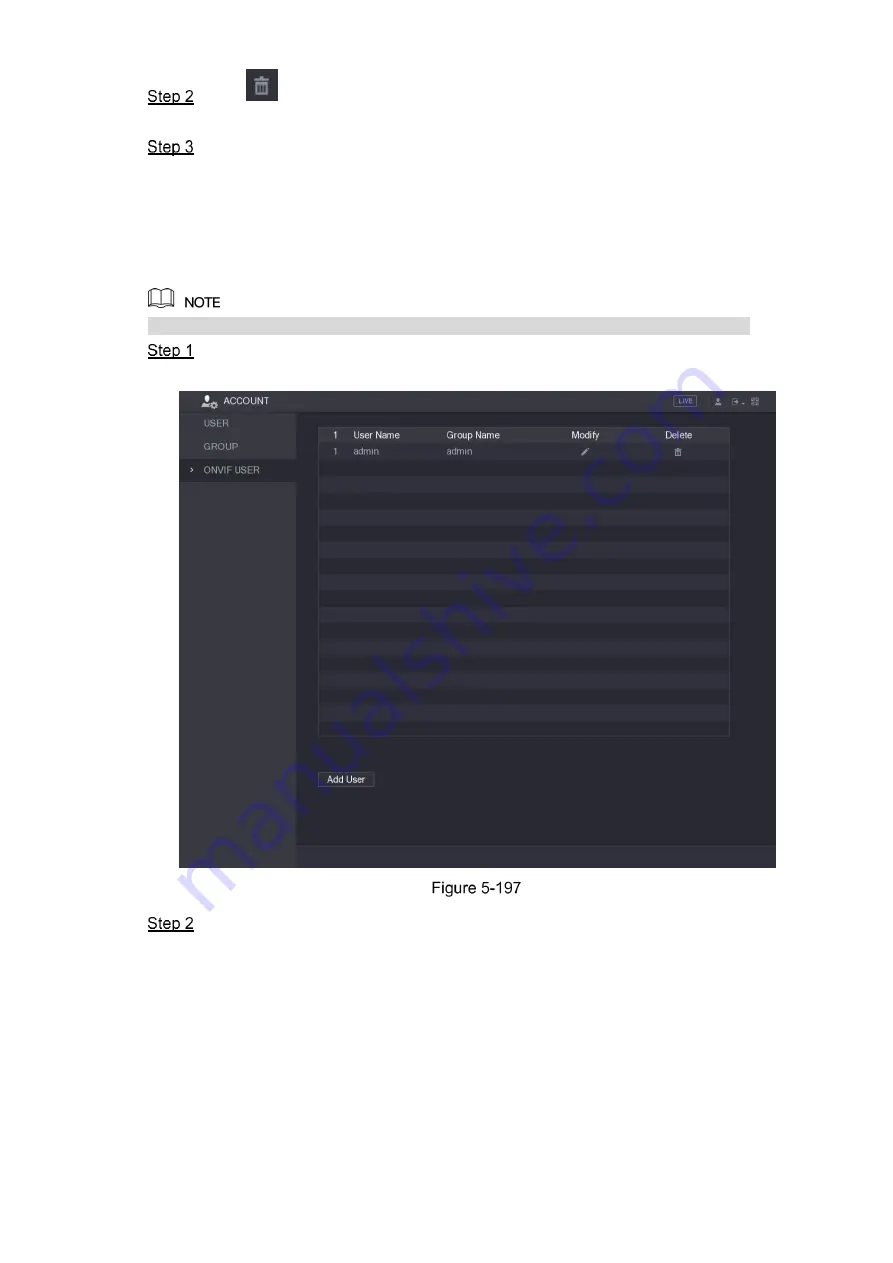
Local Configurations
216
Click
for the user account that you want to delete.
A
Message
is displayed.
Click
OK
to delete a group.
5.15.3
Configuring Onvif Users
The device manufactured by other company can connect to the Device through Onvif protocol
by an authorized Onvif account.
The admin account is created for Onvif users right after the Device has been initialized
Select
Main Menu > ACCOUNT > ONVIF USER
.
The
ONVIF USER
interface is displayed. See Figure 5-197.
Click
Add User
.
The
Add User
interface is displayed. See Figure 5-198.
Summary of Contents for Smart 1U
Page 1: ...DIGITAL VIDEO RECORDER User s Manual V1 0 0...
Page 30: ...Connecting Basics 20...
Page 80: ...Local Configurations 70 No Icon Description...
Page 181: ...Local Configurations 171 Select the Enable check boxes to enable IoT function See Figure 5 152...
Page 234: ...Local Configurations 224...
Page 280: ...Glossary 270 Abbreviations Full term VGA Video Graphics Array WAN Wide Area Network...
Page 298: ...Earthing 288...
















































