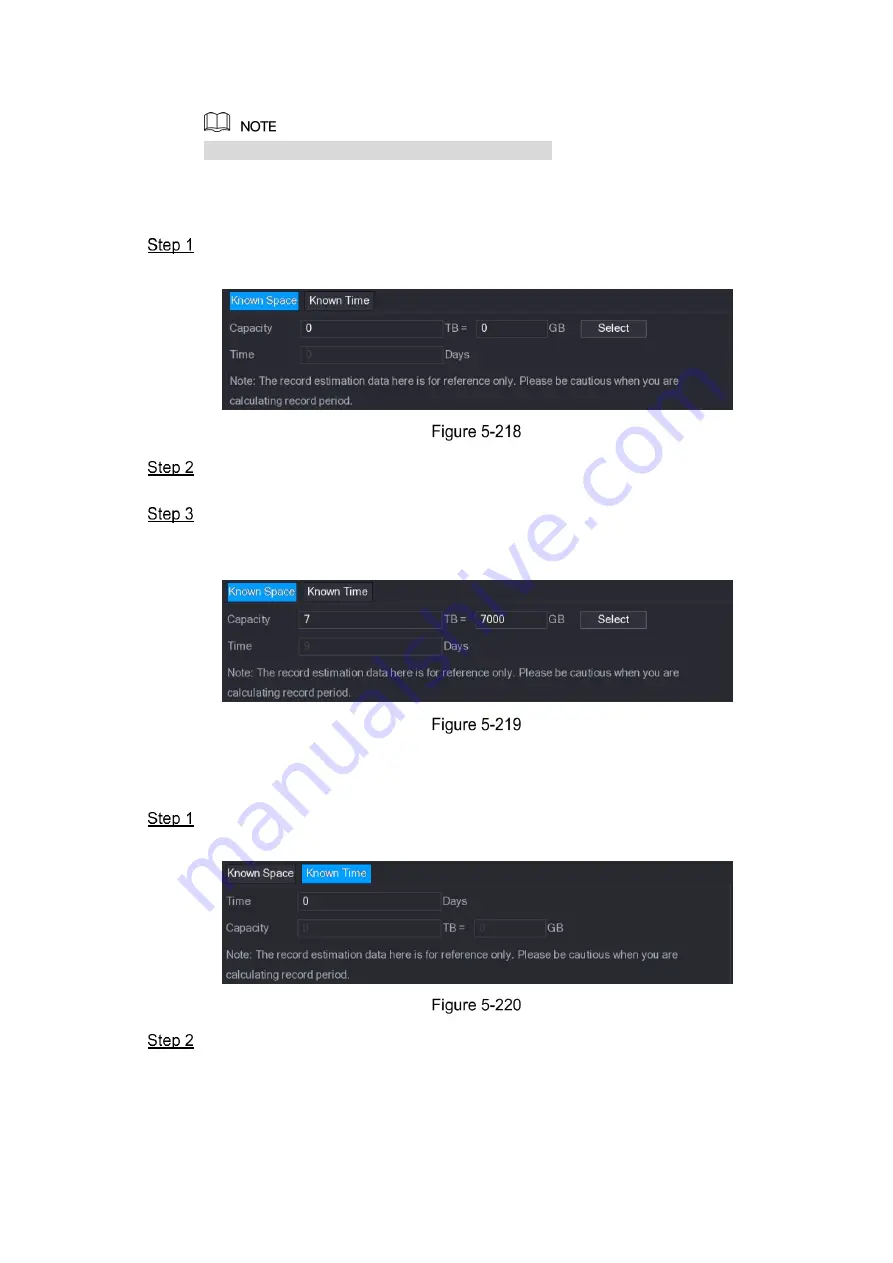
Local Configurations
232
Then the system will calculate the time period that can be used for storage according to
the channels settings and HDD capacity.
Click
Copy
to copy the settings to other channels.
Calculating Recording Time
On the
REC ESTIMATE
interface, click the
Known Space
tab.
The
Known Space
interface is displayed. See Figure 5-218.
Click
Select
.
The
Select HDD(s)
interface is displayed.
Select the check box of the HDD that you want to calculate.
In the
Known Space
tab, in the
Time
box, the recording time is displayed. See Figure
Calculating HDD Capacity for Storage
On the
REC ESTIMATE
interface, click the
Known Time
tab.
The
Known Time
interface is displayed. See Figure 5-220.
In the
Time
box, enter the time period that you want to record.
In the
Capacity
box, the required HDD capacity is displayed. See Figure 5-221.
Summary of Contents for Smart 1U
Page 1: ...DIGITAL VIDEO RECORDER User s Manual V1 0 0...
Page 30: ...Connecting Basics 20...
Page 80: ...Local Configurations 70 No Icon Description...
Page 181: ...Local Configurations 171 Select the Enable check boxes to enable IoT function See Figure 5 152...
Page 234: ...Local Configurations 224...
Page 280: ...Glossary 270 Abbreviations Full term VGA Video Graphics Array WAN Wide Area Network...
Page 298: ...Earthing 288...
















































