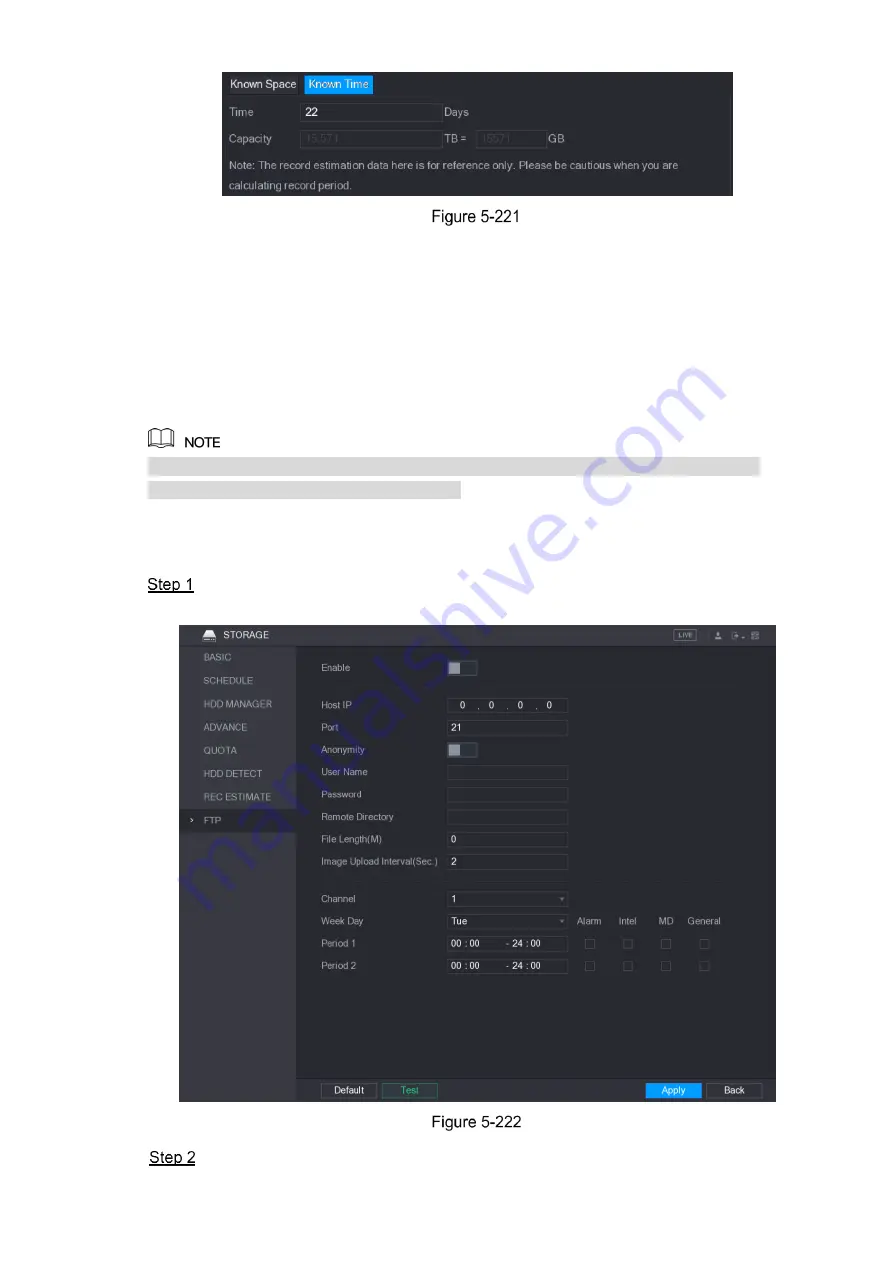
Local Configurations
233
5.17.8
Configuring FTP Storage Settings
You can store and view the recorded videos and snapshots on the FTP server.
Preparation for Configuration
Purchase or download a FTP server and install it on your PC.
For the created FTP user, you need to set the write permission; otherwise the upload of
recorded videos and snapshots will be failed.
Configuration Steps
Select
Main Menu > STORAGE > FTP
.
The
FTP
interface is displayed. See Figure 5-222.
Configure the settings for the FTP settings parameters. See Table 5-69.
Summary of Contents for Smart 1U
Page 1: ...DIGITAL VIDEO RECORDER User s Manual V1 0 0...
Page 30: ...Connecting Basics 20...
Page 80: ...Local Configurations 70 No Icon Description...
Page 181: ...Local Configurations 171 Select the Enable check boxes to enable IoT function See Figure 5 152...
Page 234: ...Local Configurations 224...
Page 280: ...Glossary 270 Abbreviations Full term VGA Video Graphics Array WAN Wide Area Network...
Page 298: ...Earthing 288...















































