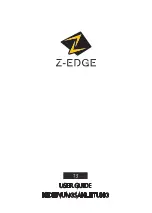13
3.2.13 Auto Shutdown
Step 1
On the main menu, press
or
to select
Auto Shutdown
.
Step 2
Press
to go to the
Auto Shutdown
configuration screen.
Step 3
Press
to set the auto shutdown time.
●
Off: Disable the auto shutdown.
●
1 Min, 3 Min, 10 Min, 30 Min: The Camera will automatically shut down in the
configured time.
Step 4
Press
to save the configuration.
After finishing the auto shutdown settings, the Camera will suspend first, and then shut
down.
3.2.14 Adjusting Brightness
You can adjust the screen brightness, including 3 levels: low, medium, and high.
Step 1
On the main menu, press
or
to select
Brightness
.
Step 2
Press
to go to the
Brightness
configuration screen.
Step 3
Press
to select the brightness level from
Low
,
Medium
, and
High
.
Step 4
Press
to save the configuration.
3.2.15 Setting DPC
After enabling DPC (Defective Pixels Correction), you can correct the defective pixels in the image.
Step 1
On the main menu, press
or
to select
DPC
.
Step 2
Press
to go to the
DPC
configuration screen.
Step 3
Press
to set DPC.
●
Auto: The Camera automatically corrects the defective pixels in the image.
1. Select
Auto
.
2. Press
to start the auto correction.
3. Follow the screen instructions to close the lens cover.
4. Press
to save the configurations.
●
Manual: You need to correct the defective pixels manually.
1. Press
to select X-axis and Y-axis.
2. Press and hold
or
to calibrate the defective pixels.
3. Press and hold
to save the configuration.
The center of the cursor is the position of the defective pixel.
●
Restore: The DPC configuration is restored to the primary state.
3.2.16 Setting Language
You can select the language as needed.
Step 1
On the main menu, press
or
to select
Language
.
Step 2
Press
to go to the
Language
configuration screen.