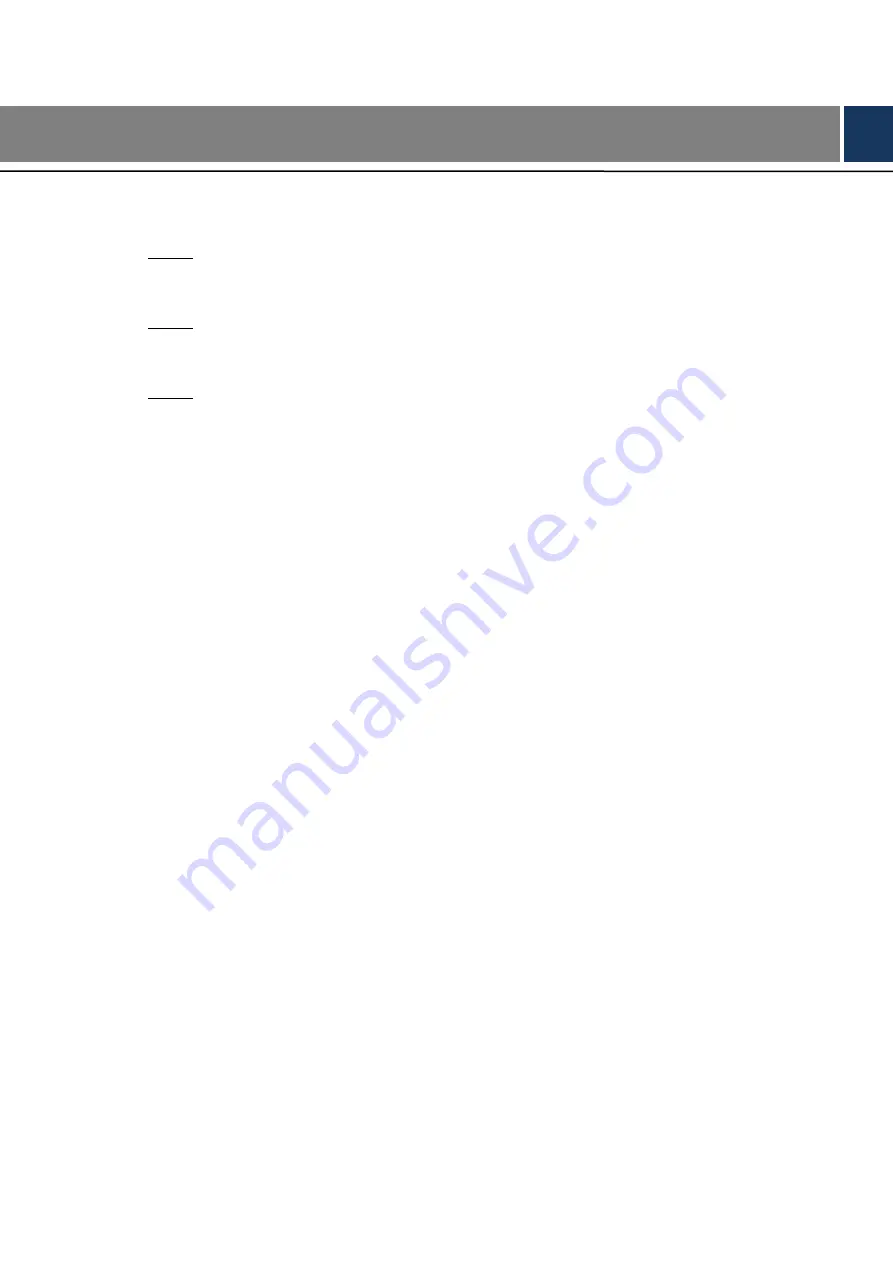
Unpacking the Box and Wiring
13
2
Unpacking the Box and Wiring
2.1 Checking after Unpacking
Step 1 When you get this Controller, check if there is visible damage to its appearance.
Protective materials on the packaging of the Controller can prevent most damage
during transportation.
Step 2 After unpacking the packaging, check if the components are complete against the
packing list. Remove the protective film on the Controller if there are no problems after
checking.
Step 3 Open the industrial cabinet, and check if data cables, power lines, the connection of the
motherboard and port board are loose.
Information about the Controller like the serial number is written on the label pasted on
the side of the industrial cabinet. You need to provide information on the label when you
call the after sales service center. Keep the label properly, or we might not be able to
provide effective services.
2.2 Installation Key Points
Before adding new boards, detach the protecting cover on the back panel port.
After plug the Controller in, if the buzzer buzzes, power line of one of the two power
modules might not be plugged well. Press the black button beside the power module to
stop the warning buzzer.
















































