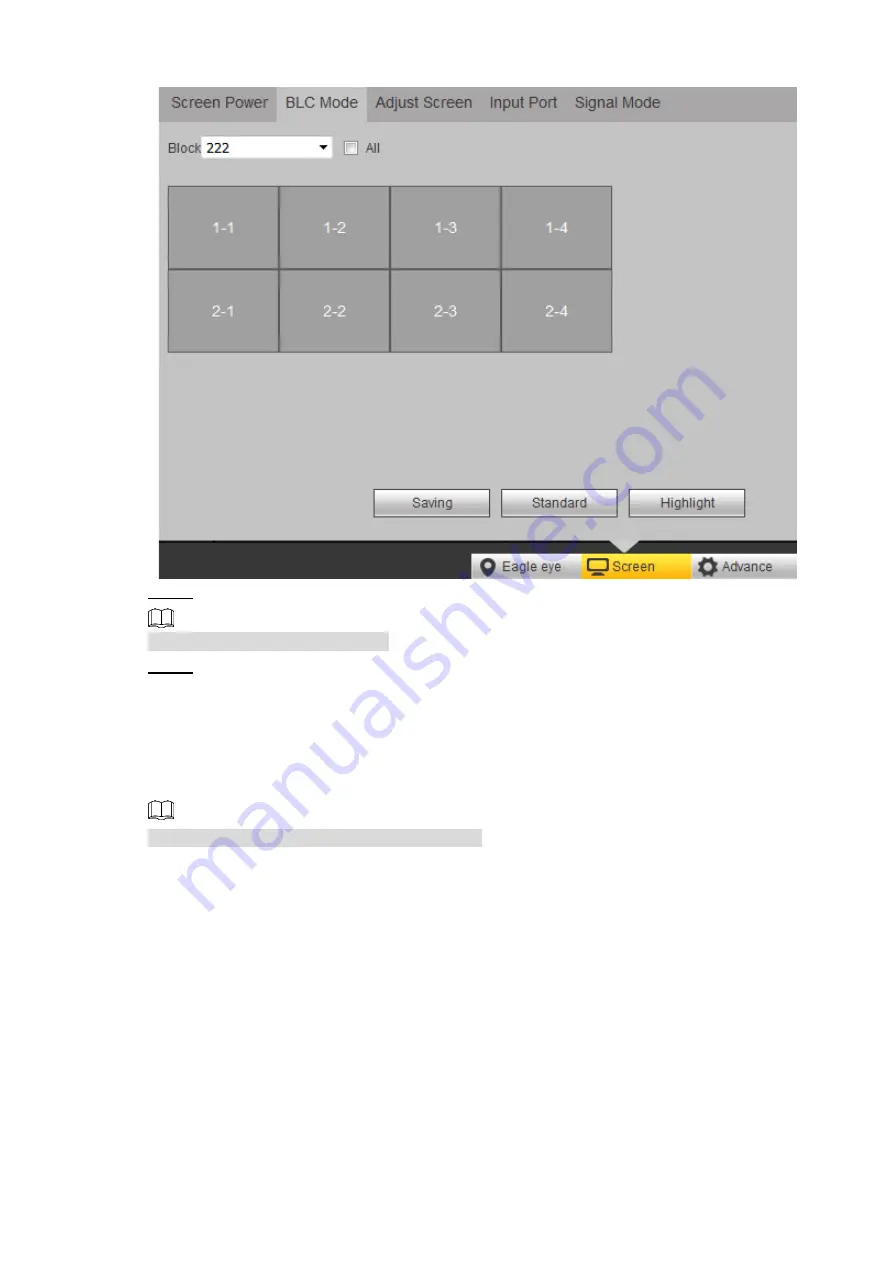
WEB Operations
30
Figure 3-21 BLC mode (2)
Step 2 Select one or more than one screens, and select the required modes.
Click
All
, you can select all blocks.
Step 3 Slelect a mode according to your requirement.
3.3.9.3 Screen Adjustment
You can set parameters like brightness and contrast for screens that display DVI and VGA
signals.
Only certain types of screens have this function.
Click
Adjust Screen
, and then the interface is displayed as follows. See Figure 3-22.
















































