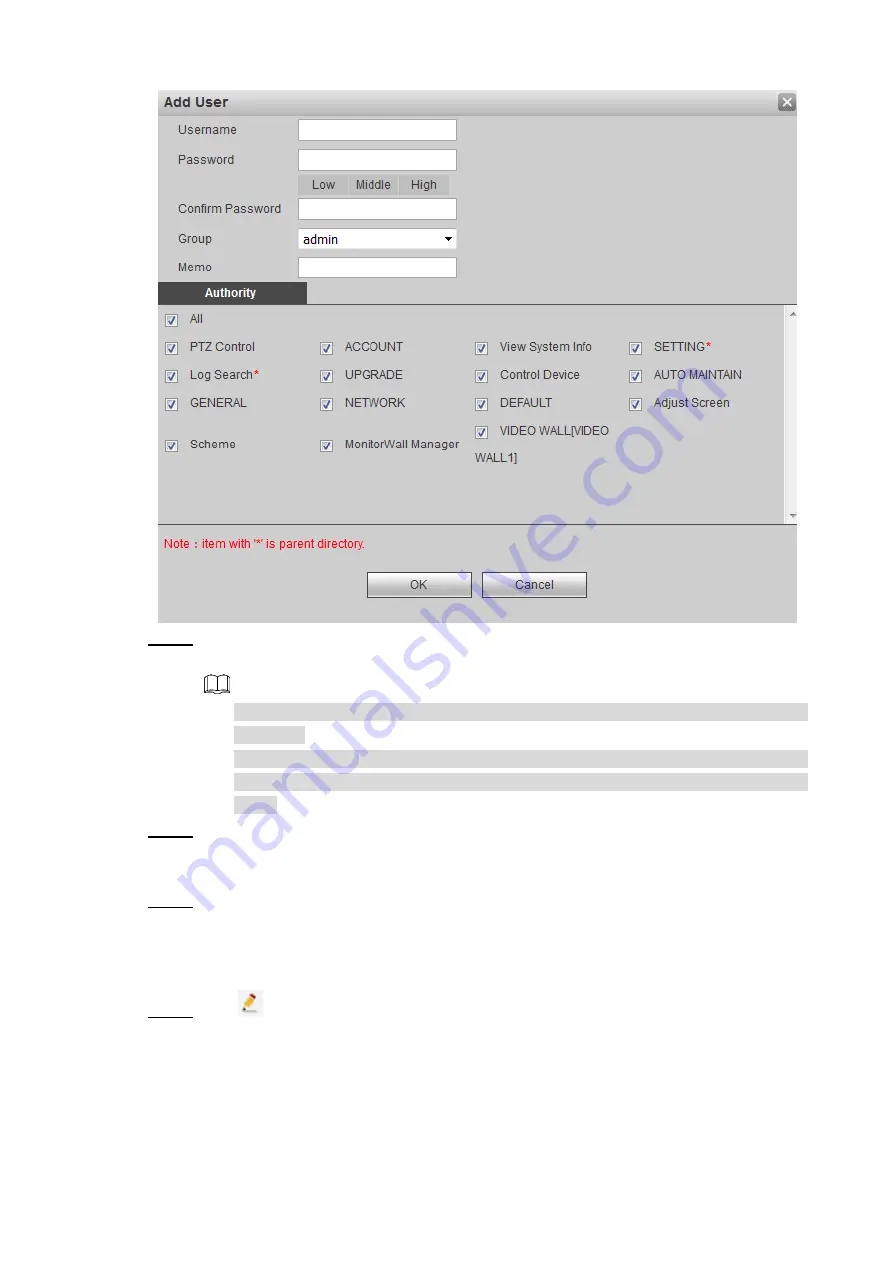
WEB Operations
43
Figure 3-37 Adding user
Step 2 Enter user name, password, and conformed password. Choose a group, and enter
remarks.
Once you choose a group for a user, the user can only have authorities owned by
the group.
For easier management, it is recommended that when you are assigning
authorities to common users, make their authorities not greater than the advanced
users.
Step 3 In
Authority
, select system authority for users.
Select a checkbox, then only the current authority is permitted.
Select
All
, then all authorities are permitted.
Step 4 Click
OK
, and the user adding is finished.
Modifying user information
Step 1 Click
.
The modifying user information interface is displayed. See Figure 3-38.
















































